Research shows approximately 30 million PowerPoint presentations are created daily, with over 500 million users globally. PowerPoint has become an integral part of the conference experience, with presenters using it to deliver their messages to their audiences.
Preparing a PowerPoint presentation for a conference can be daunting, but it is essential to deliver a clear and effective message that engages your audience. So, how to prepare a powerpoint presentation for a conference?
To prepare for a PowerPoint presentation, understand your audience, plan your content, design your slides, practice your delivery, and prepare for technical difficulties.
Following these steps, you can create a powerful and effective PowerPoint presentation that engages and informs your audience.
Key Takeaways:
- Creating a successful PowerPoint presentation for a conference requires understanding the audience.
- Careful consideration of visual elements, including a cohesive color scheme and consistent formatting, can enhance the presentation’s effectiveness.
- Practicing delivery and engaging visual aids can capture the audience’s attention and effectively communicate the message.
- Anticipating and preparing for potential technical difficulties, including readily available backup copies of the presentation and troubleshooting tips, can help ensure a seamless delivery.
Understand Your Audience
An essential aspect of creating an effective PowerPoint presentation for a conference is to analyze the demographics of your intended audience and prioritize objectives accordingly. You can design your presentation to their needs and interests by understanding the audience’s demographics. This includes considering age, gender, education level, and professional background.
Understanding your audience’s demographics is key to tailoring your presentation’s tone, language, and content effectively. Additionally, prioritizing objectives ensures your presentation stays focused and impactful. When preparing for a conference, you’ll need to consider the audience’s expectations and what key message you aim to deliver.
By aligning these factors, you can craft a presentation that resonates with your audience and achieves your intended goals. This will allow you to structure your presentation in an engaging, informative, and relevant way to the audience. By understanding your audience and their objectives, you can create a presentation that resonates with them and effectively communicates your message.
Plan Your Content
To effectively organize the material, strategize the structure of the talk logically and comprehensively, ensuring audience engagement. Content flow is key to achieving this objective. A well-planned presentation should have a clear introduction that captures the audience’s attention and sets the stage for the rest of the talk.
The main body of the presentation should be divided into sections that are easy to follow, with each section building on the previous one. It is advisable to use visual aids such as charts, diagrams, and graphs to break up long stretches of text and make the presentation more engaging.
When planning your content, consider the level of detail your audience requires. Too much information can overwhelm the audience, while too little can leave them feeling unfulfilled.
Therefore, balance providing enough information to satisfy the audience’s curiosity and keeping the presentation concise and to the point. With a well-structured presentation and engaging visual aids, you can effectively communicate your message and ensure your audience remembers it.
Design Your Slides
When designing your slides, consider key elements such as the color scheme, consistent formatting, and legible fonts. A well-chosen color scheme can enhance your presentation’s visual appeal and help convey your message effectively.
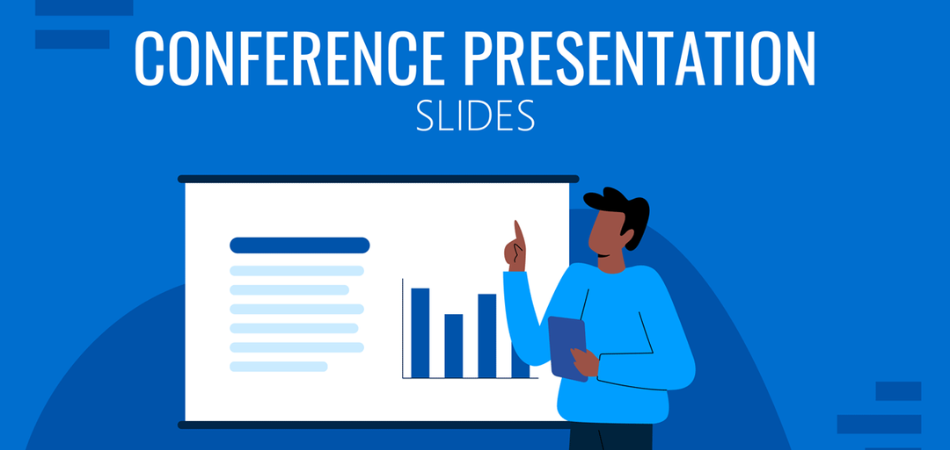
Consistent formatting across all slides can also create a sense of coherence and professionalism, while legible fonts ensure your audience can read your content easily. By paying attention to these details, you can create a visually appealing and engaging presentation that effectively communicates your message.
Choose a Color Scheme
Selecting a color scheme that is cohesive and visually appealing is an important aspect of preparing a successful presentation for a conference. Besides, PowerPoint presentations will be helpful for virtual conferences. Color psychology plays a vital role in this decision, as different colors can evoke different emotions in the audience.
Additionally, incorporating brand recognition into the color scheme can help to reinforce the presenter’s message and enhance the overall impact of the presentation.
To choose a successful color scheme for a conference presentation, consider the following tips:
- Choose a color palette that complements the brand or theme of the presentation.
- Use no more than three to four colors to avoid overwhelming the audience.
- Consider the emotions associated with different colors and choose a palette that aligns with the intended message of the presentation.
A cohesive color scheme can help create a visually appealing and effective presentation. To further enhance the impact of the presentation, use consistent formatting throughout the slides.
Use Consistent Formatting
Consistency in formatting is crucial for ensuring a well-organized and professional presentation that effectively communicating the intended message to the audience.
Establish design elements used throughout the presentation, such as color, font size, and style. Visual aids, such as charts, graphs, images, and videos, should also be consistently formatted to maintain visual consistency.
Adhere to brand guidelines when creating a presentation for a company or organization. Use the company’s official color scheme, font, and logo to create a cohesive and professional appearance.
Using consistent formatting will help the audience focus on the presentation’s content rather than being distracted by a jarring or inconsistent design. Additionally, using legible fonts is essential to ensure the audience can easily read the text on the slides.
Use Legible Fonts
Consistent formatting is crucial in designing a PowerPoint presentation that is both professional and visually appealing. As we move on to the next subtopic, note that choosing appropriate fonts is equally essential.
The selection of fonts plays a significant role in enhancing the readability of the presentation, which in turn, can lead to more effective delivery of the message.
When selecting fonts for your presentation, consider the following:
- Font Style: Choose a font that is easily readable and appropriate for the content of your presentation. Avoid using fancy or overly decorative fonts, as they make the text difficult to read.
- Font Size: The font size should be large enough to be easily read by the audience but not so large that it takes up too much space on the slide.
- Font Color: Use a color that is easily distinguishable from the background and provides sufficient contrast for easy reading.
The importance of font selection in PowerPoint presentations cannot be overstated. Using legible fonts can distinguish between an effective presentation and one that falls flat.
Practice Your Delivery
To enhance the effectiveness of your conference presentation, rehearse your delivery with a focus on clarity, pace, and tone. Recording yourself and getting feedback from colleagues, friends, or family members is a great way to refine your delivery. This allows you to identify areas where you need to improve and make the necessary adjustments.
Additionally, using visual aids such as slides, videos, or diagrams can help you illustrate your points effectively and keep your audience engaged.
You should prepare everything for your presentation when you prepare for the conference. This may include checking the compatibility of your presentation with the conference equipment, bringing backup files, or ensuring that you have access to a reliable internet connection.
By taking these steps, you can minimize the chances of technical issues derailing your presentation and ensure your message is delivered smoothly.
Prepare for Technical Difficulties
Anticipating potential technical glitches during a conference and devising contingency plans is crucial for a seamless presentation delivery. Technical difficulties can occur at any point during the presentation, from setting up the equipment to delivering the content.
As such, it is imperative to have a backup plan in place that can be implemented quickly and efficiently. To prepare for technical difficulties, presenters should test the equipment and software before the conference, ideally in the same room where the presentation will occur. This allows for any issues to be identified and resolved before the conference.
Additionally, presenters should have troubleshooting tips readily available, such as restarting the device or switching to a different input. It is also helpful to have a backup copy of the presentation on a USB or cloud storage in case the original file becomes inaccessible. Presenters can ensure their message is delivered effectively without interruptions by preparing for technical difficulties.
| Troubleshooting Tips | Backup Plan |
| Restart the device | Have a backup copy of the presentation on a USB or cloud storage |
| Check the cables and connections | Have a printed copy of the presentation as a last resort |
| Switch to a different input | Have a backup device available, such as a laptop or tablet |
Anticipating technical difficulties and having a backup plan is essential for a successful presentation. Presenters should test the equipment beforehand, have readily available troubleshooting tips, and have a backup presentation copy. Presenters can focus on delivering their message effectively and confidently by being prepared for potential technical issues.
Conclusion
Preparing a PowerPoint presentation for a conference requires careful planning and attention to detail. As a presenter, understand the audience and tailor the content to their needs and interests.
By planning the content, you can ensure the presentation flows smoothly and effectively conveys your message. Designing visually appealing slides is crucial to keeping the audience engaged and interested.
Utilizing techniques such as symbolism can enhance the presentation and make it more impactful. Practicing your delivery and preparing for technical difficulties can help you feel confident and prepared on the conference day.







