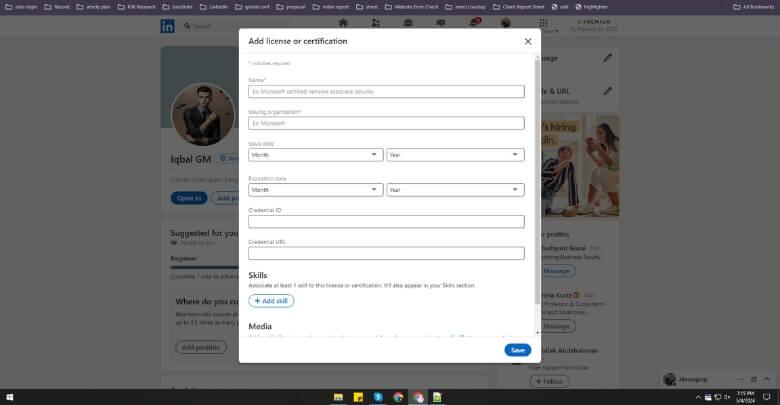LinkedIn is a strong platform that connects professionals from all over the world. It is a valuable tool for building your professional network, showcasing your expertise, and finding new career opportunities. One way to enhance your LinkedIn profile is by adding conference certificates.
Adding conference certificates to your LinkedIn profile is a simple process that can be completed in just a few steps. To add a conference certificate on LinkedIn, go to the “Licenses & Certifications” section of your profile, click “Add Certification,” and fill in the details of the conference certificate.
In this article, we will guide you through selecting the right conference certificate, scanning it, uploading it to LinkedIn, and displaying it on your profile. By following these steps, you can showcase your professional development and stay ahead of the competition in your field.
Key Takeaways:
- Selecting the right conference certificate is crucial and should align with professional goals and industry.
- High-quality scanned certificates are crucial for recognition and digital credentials, and tips for scanning certificates include cleaning the scanner bed and using high resolution.
- Displaying conference certificates on LinkedIn can demonstrate commitment to professional development and showcase skills to potential employers.
- Regularly updating LinkedIn profile can increase visibility and showcase skills and accomplishments, increasing your chances of being noticed by recruiters and employers.
Choose the Right Conference Certificate
The selection of an appropriate conference certificate is essential in adding professional qualifications to one’s LinkedIn profile. Certificate selection requires careful consideration of the qualification criteria of the conference.
Well-defined qualification criteria, including the relevance of the topics discussed, the credentials of the speakers, and the overall quality of an upcoming conference, are essential for it to be regarded as reputable.
When selecting a conference certificate to add to your LinkedIn profile, you should ensure that it aligns with your professional goals and the industry in which you work.
An appropriate certificate can help you showcase your expertise and demonstrate your commitment to professional development. After carefully selecting the right certificate, the next step is to scan the certificate to upload it to your LinkedIn profile.
Read Also: Can you get certificate for attending dental conferences?
Scan Your Certificate
Scanning your conference certificate is essential to digitalizing your professional accomplishments online. Certificate recognition and digital credentials are crucial in the contemporary job market, and a scanned certificate of attendance or participation is the first step towards displaying your professional achievements on your LinkedIn profile.
Here are some tips to ensure that your scanned certificate is of high quality and delivers the right impression:
- Ensure that the scanner bed is clean and free of dust particles that can interfere with the clarity of the image.
- Align the certificate correctly on the scanner bed to avoid cropping or distortion of the edges.
- Use a high-resolution setting to capture the certificate’s details, such as the name of the event, the date, and the issuing organization.
- Save the scanned certificate in a format compatible with LinkedIn, such as PDF or JPEG.
Once you have scanned your conference certificate, it is time to upload it to your LinkedIn profile to showcase your professional accomplishments.
Upload Your Certificate to LinkedIn
Uploading a digital copy of your professional achievements can enhance your online presence and increase your marketability to potential employers. The process of uploading your conference certificate to LinkedIn is straightforward.
First, navigate your LinkedIn profile and select the ‘Add profile section’ button. From there, select ‘Accomplishments’ and then click ‘Certifications.’

Once on the certifications page, click the ‘Add’ button. From there, you will be asked to fill in the certification details, such as the name of the certification, the issuing organization, and the date of issuance. You will also need to upload a digital copy of your certificate.
To ensure certificate authenticity, LinkedIn requires that you include the name of the issuing organization and the date of issuance on the certificate. By uploading your conference certificate to LinkedIn, you can increase your LinkedIn profile visibility and showcase your professional development.
Transitioning to the subsequent section, the next step after uploading your certificate is to display it on your profile.
Display Your Certificate on Your Profile
This section will discuss how to display your certificate on your LinkedIn profile.
You can add it to the Accomplishments section, designed to showcase your professional achievements.
Alternatively, you can include it in the Experience section, particularly if the certificate is related to a job or internship experience.
By adding your certificate to your LinkedIn profile, you can demonstrate your commitment to professional development and showcase your skills to potential employers.
Add to Accomplishments Section
One way to include a conference certificate on your LinkedIn profile is by adding it to the Accomplishments section, showcasing your professional development and growth. This section allows you to highlight your achievements, such as certifications, awards, and publications and provides a great opportunity to stand out.
By displaying your conference certificate, you can demonstrate your commitment to your career and the industry and your dedication to lifelong learning. To add your conference certificate to the Accomplishments section, follow these steps:
Firstly, click on the “View profile” button on your LinkedIn homepage and scroll down to the “Accomplishments” section. Then, click on the “+” button and select “Certification” from the drop-down menu. Fill out the information, including the name of the certification, the issuing organization, and the date received.
Finally, upload a copy of your certificate to showcase your custom design and professional framing. By including your conference certificate in this section, you can reap the networking benefits and industry recognition that come with it while demonstrating your dedication to professional development and growth.
Furthermore, another way to showcase your conference certificate on your LinkedIn profile is by including it in the experience section. This lets you showcase your skills and expertise gained from attending the conference while highlighting your commitment to the field.
Include in the Experience Section
Incorporating a record of attendance from a professional conference into the experience section of a LinkedIn profile can effectively showcase an individual’s commitment to continuing education and industry knowledge.
This section is typically reserved for past work experiences, but including conference attendance can highlight the individual’s ongoing professional development efforts.
Moreover, adding professional development opportunities, such as attending conferences, can demonstrate that the individual is actively pursuing career growth and staying up-to-date with industry advancements.
Formatting tips should be considered when including a conference certificate in the experience section. LinkedIn allows users to upload files such as certificates, which can be added under the relevant experience.
However, ensure the certificate is legible and easily distinguishable from other experience entries. A concise title and brief description can also be added to provide context to the certificate.
Overall, incorporating a conference certificate into the experience section can provide a competitive edge in job searches and demonstrate the individual’s commitment to professional development.
Transitioning into the subsequent section about ‘updating your profile regularly,’ it’s important to note that incorporating conference attendance and other professional development opportunities should be ongoing.
By regularly updating the experience section with new achievements, the LinkedIn profile can comprehensively represent the individual’s career growth and industry knowledge.
Update Your Profile Regularly
Surprisingly, not updating one’s profile regularly can hinder the potential to showcase conference certificates on LinkedIn. LinkedIn’s algorithm favors active users and displays their profiles more frequently.
Therefore, stay active and update your profile regularly to increase your visibility on the platform. Additionally, keeping your profile up-to-date can help you stay relevant in your industry and increase your chances of being noticed by recruiters and potential employers.
Updating your LinkedIn profile regularly has numerous benefits. Firstly, it helps you stay top of mind with your network and keeps you visible to potential connections. Secondly, it shows that you are invested in your professional development, which can make you more attractive to employers.
Lastly, it allows you to showcase your skills, accomplishments, and conference certificates, which can help you stand out from the competition. Consistency is also vital when it comes to updating your profile.
Regularly sharing relevant content, engaging with your connections, and updating your profile information can establish yourself as a thought leader in your industry and build a strong personal brand.
In summary, updating your LinkedIn profile regularly is essential for staying visible, showcasing your accomplishments, and building your personal brand.
| Benefits of Updating | Importance of Consistency |
| 1. Staying top of mind with your network | 1. Establishing yourself as a thought leader |
| 2. Showing investment in professional development | 2. Building a strong personal brand |
| 3. Standing out from the competition | 3. Increasing chances of being noticed by recruiters and employers |
Conclusion
Adding conference certificates to your LinkedIn profile can enhance your professional credibility and help you stand out to potential employers or clients. As the saying goes, ‘actions speak louder than words,’ and displaying your certifications is a tangible way to prove your dedication to your field.
Following the simple steps outlined above, you can easily showcase your accomplishments and increase your visibility on the platform. Don’t miss out on this opportunity to strengthen your professional brand and attract new opportunities.