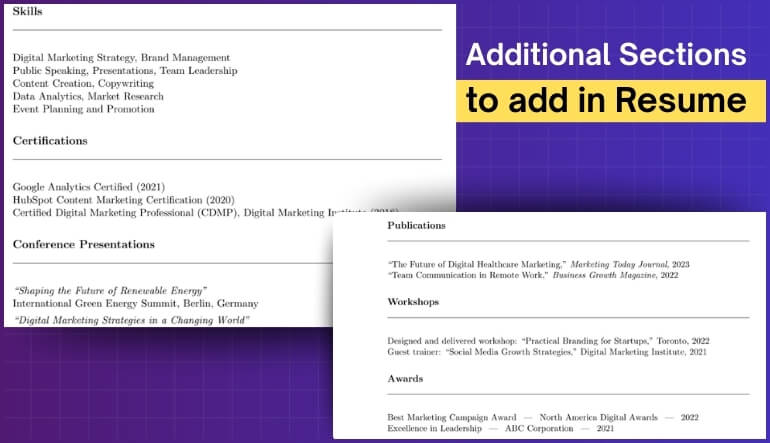Conference presentations often show the ability to share knowledge and speak in front of an audience. They highlight professional skills in communication and expertise in a subject. Many people wonder about the best way to add these experiences, and this brings up how to list conference presentations in a resume.
List conference presentations in a resume by including the presentation title, full conference name, date, your role, location, and organizing body. Use bullet points, stay consistent in format, and add a brief description if needed. This shows professionalism, clarity, and your active involvement in the field.
Do you want to know the most effective way to arrange these details for maximum impact? If so, keep reading this article because it explains every necessary step and detail that makes your resume stand out with well-presented and professional conference listings.
How to List Conference Presentations in a Resume?
Writing about conference presentations in a resume makes your profile stronger. It helps the reader see your professional activity and skills. Many people forget to include important details that add value. A clear format can make your presentations stand out better, and knowing how to list conference presentations on CV or resume will ensure they look professional and impactful.
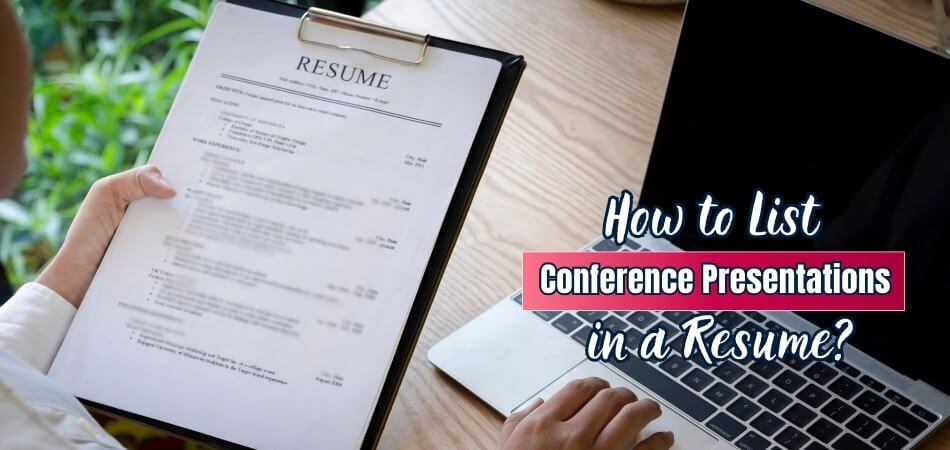
Start With the Presentation Title
Always write the title in a formal way without extra words. Keep the phrasing clear and easy for anyone to quickly understand. Use capitalization properly to show a neat and professional style. A clear title instantly gives value and looks highly professional.
Mention the Conference Name
Including the full name of the conference gives your resume credibility. This shows the importance of the platform where you presented your work. People reading your resume can easily recognize the event and its relevance. Strong conference names can impress and create a positive impact immediately, especially if they are well-known international conferences in Canada or other global venues.
Add the Date of Presentation
Stating the exact month and year helps show your timeline of achievements. It gives a sense of when the event actually took place. Recruiters or reviewers can understand your active period of participation better. Dates help connect your experience with other roles and achievements clearly.
Specify Your Role and Responsibilities
Describing whether you were the main presenter or co-presenter is important. This tells the reader exactly what contribution you made during the event. Roles also explain if you were part of a panel or session. Clear responsibilities help highlight leadership and involvement in professional presentations.
State the Location
Mentioning the city and country where the event was held matters. This shows that you took part in events beyond just local activities. It also highlights if the conference was global or regional in reach. Sharing the location makes your profile stronger and more reliable.
Mention the Organizers
Listing the official body or university behind the event adds credibility. This detail shows that your work was valued by a recognized organization. Readers can see the trust placed in you by conference hosts. It reflects professional standards and respect given to your contribution.
Provide Additional Context
Sharing a short note about the topic gives useful background information. This helps the reader quickly understand what your presentation was about. Mentioning the audience type adds more clarity to your resume entry. A little context makes your experience feel more meaningful and complete.
Use Proper Formatting
Placing your presentations in a bullet list keeps the section clear. Using the same style for every entry improves the neatness greatly. Proper formatting makes your resume easy to read for every reviewer. A consistent format reflects careful effort and attention to resume details.
Adding conference presentations to a resume makes your experience appear more valuable. Small details like location and organizers make your resume look more reliable. A strong format ensures that each entry looks clean and professional. Clear information helps people quickly understand and value your presentation efforts.
Why You Should Include Conference Presentations in Your Resume?
Including conference presentations in your resume is important because it shows your ability to share knowledge and ideas with others. When you present at a conference, it means your work is good enough to be accepted by experts. This adds value to your professional background and highlights your skills clearly.
Presenting at conferences also proves that you have strong communication abilities. It shows you can explain complex topics to different types of audiences. This makes recruiters or employers see you as someone who can lead discussions, share insights, and confidently represent a team or organization in public. The role of presentations at conferences is not just about speaking; it is about proving your knowledge to a wider audience.
Conference presentations highlight your expertise in a specific field and make you stand out. They show that you are active in your area and keep up with industry trends. Adding these presentations helps you look professional, committed, and ready for new opportunities in your career.
How to Format Conference Presentations on Your Resume?
When you include conference presentations on a resume, it can add real value. It shows your ability to share knowledge and contribute to your field. The right format makes a big difference. Keep reading to learn how to do it effectively.
1. Create a Section
Add a separate section titled one of these:
- Presentations
- Conference Presentations
- Speaking Engagements
Pick whichever best matches your resume style.
2. List Each Presentation
For each entry, include:
- Title of your presentation (in quotes or italics so it stands out)
- Conference name (and location if important)
- Date (month and year is usually enough)
Example format:
- “The Future of Green Energy”, Global Energy Conference, Toronto, Canada — June 2023
- “Digital Marketing Trends 2024”, International Marketing Summit (Virtual) — March 2024
3. Keep It Consistent
Match the style of your resume. If you use bullet points elsewhere, use bullets here too. Keep fonts, spacing, and punctuation uniform.
4. Highlight Key Achievements (Optional)
If a presentation was special (like keynote speaker, invited talk, or award-winning), you can add a short note:
- “AI in Healthcare”, Invited Talk, World Health Tech Conference — September 2022
5. Where to Place It
The right answer to where do you put conference presentations on a resume is simple: list them after your experience if they are major, or place them under Certifications if they are occasional.
Here’s how the resume should look:
Common Mistakes to Avoid When Listing Conference Presentations
Many people like to include conference presentations in their resume because they add value. But while writing these details, small mistakes often reduce the impact. Paying attention to these mistakes can help keep your resume clear and professional. Here are common mistakes to avoid when listing conference presentations.
- Vague Titles: Writing unclear or shortened presentation titles makes it harder for readers to understand the subject. Always keep titles complete, professional, and exactly as you presented.
- Missing Dates: Forgetting to include dates leaves people confused about your timeline. Adding the month and year gives clarity about when the presentation actually took place.
- Wrong Formatting: Using inconsistent styles, uneven spacing, or mixing different formats makes the section look messy. Keep all entries neat and aligned properly.
- No Conference Name: Leaving out the official conference name removes recognition. Mentioning the full name adds trust and shows your presentation happened at a real event.
- Skipping Location: Not adding the event location or stating if it was online makes the information incomplete. Locations add context and make the entry stronger.
- Unclear Role: Forgetting to describe your role hides your contribution. Mention if you were the main presenter, co-presenter, or part of a panel.
- Too Much Detail: Writing long paragraphs under each presentation can overwhelm the reader. Keep descriptions short, useful, and only focused on the important information.
Adding conference presentations should help your resume shine, not make it complicated. Avoiding these mistakes will keep your profile simple and professional. With the right details included properly, you can make a very strong impression easily.
How to Adjust Your Resume for a Job Based on Your Conference Presentations?
Adding conference presentations to your resume can make it more powerful. Many people forget that these talks can highlight their real-world knowledge. Employers want to see how your skills fit their current needs. Let’s explore how to connect them in smart ways.
Job Skills
Employers like to see real proof that matches their job listing. Show how your presentation topics highlight the same skills they want. If leadership or problem-solving is required, highlight talks where you explained solutions. This creates a direct link between your experience and their needs.
Key Achievements
Recruiters appreciate context, so go beyond simple event names and dates. Mention if you were a keynote speaker, won recognition, or led a panel. You may also include the role of second authors at conferences when it shows teamwork. These extra details make your resume more impressive.
Relevant Topics
Hiring managers prefer reading presentations that connect to the open role. Choose the most related subjects and leave out those that feel off-track. For example, highlight talks on marketing if applying to business positions. This focus helps managers clearly understand your fit for the job.
Simple Format
A neat layout makes your resume easier to read and follow. Include the title of your talk, conference name, and date. Keep the style consistent with the rest of your resume sections. When information is well-organized, employers can quickly see your valuable contributions.
Real Impact
Strong resumes show how work leads to visible and useful results. Mention audience size, follow-up collaborations, or projects sparked by your session. These points prove that your presentation was more than just sharing knowledge. It shows employers that your efforts brought actual value to others.
Tips for Enhancing Your Resume with Conference Presentations
When you are writing a resume, every detail counts. Adding conference presentations is one way to show your skills and knowledge. These talks prove that you have shared ideas with others in a professional setting. Keep reading to learn how to include them smartly so your resume looks strong and focused.
- Highlight relevance: Include only those presentations that connect with the role you’re applying for, so the employer sees the value directly related to their needs.
- Group multiple talks: Instead of listing every presentation separately, create one section and place them under a single heading to keep things clean.
- Use clear titles: Mention the presentation title in a simple way that clearly shows what the topic is about, without adding unnecessary details.
- Add conference name: Writing the name of the event or conference adds credibility and shows that your talk was part of a professional setting.
- Keep it short: Avoid long explanations for each talk, just stick to the title, conference, and year so the reader quickly understands the point.
- Tailor each entry: When applying for different jobs, adjust the presentation details to highlight the skills and knowledge that fit the role best.
- Show impact: If a presentation had a good response or covered a major subject, mention it briefly to show the strength of your contribution.
Including conference presentations the right way can make your resume stronger and more appealing. It shows employers that you are active in your field. Keeping the details short and relevant makes your resume easy to read. Use these tips to present your achievements in the best way possible.
Additional Sections to Consider for Your Resume
A resume can include more than just job history and conference presentations. Adding other sections helps show a complete picture of your achievements. Small details can make a big difference. Keep reading to know which sections can add real value.
Publications
Listing publications like research papers, articles, or book chapters shows your knowledge. Mentioning these helps readers understand that your work is published and recognized. Adding publication details highlights your writing skills and professional contributions. A publication section can make your resume stand out from others.
Workshops
Attending or conducting workshops is an achievement worth sharing on a resume. It shows your willingness to learn new things and share knowledge. Adding this section highlights professional growth and teaching ability. Workshops also show that you are active in improving your skills regularly.
Awards
Mentioning awards and recognitions proves your achievements are valued by others. Awards show that your efforts were noticed and respected by organizations or groups. Adding this section creates a positive impact on your resume. It shows proof of excellence and builds trust in your abilities.
Certifications
Including certifications is a smart way to show verified skills. Certifications from trusted bodies prove you have formal training in your field. Listing them builds confidence in your qualifications. This section adds professional weight and makes your resume more reliable for employers.
Volunteer Work
Adding volunteer work shows you are involved beyond just your profession. Volunteer roles highlight teamwork, social responsibility, and dedication. This section helps readers see your commitment to meaningful causes. Including volunteer experience adds personality and builds respect for your values and efforts.
Here’s how the final version will look.
FAQs About How to List Conference Presentations in a Resume?
Listing conference presentations on a resume often raises questions for professionals and students. Many are unsure about the right format, placement, and level of detail to include. These FAQs provide clear answers with practical tips to make your resume look polished and credible.
What if I Only Presented at a Local Conference?
Yes, you can still include local conferences on your resume. Even small or local events show that you shared your knowledge with others. Recruiters understand that not all talks happen at an international level. What matters is that you presented, so include the details clearly.
Should I Include Virtual Conference Presentations?
Virtual presentations are just as valuable as in-person ones. Many international events are now hosted online, and being accepted as a speaker still shows recognition. Add the word “(Virtual)” after the conference name so the reader knows it was online. This proves your participation in modern and global platforms.
Can I Add Poster Presentations to My Resume?
Yes, poster presentations can also be added under your conference section. They still count as sharing your work with a professional audience. Just make sure to write “Poster Presentation” along with the title. This way, the reader knows your role and type of contribution.
Is It Okay to Add Upcoming Presentations?
If your presentation is already confirmed for a future date, you can list it. Just mention the word “Scheduled” or “Upcoming” before the date. This shows that you are actively involved in your field and have future activities lined up. It makes your profile look current and engaged.
How Many Presentations Should I List?
You don’t have to list every single presentation, especially if you have many. Choose the most recent and most relevant ones that connect with the job you want. Listing 3 to 6 strong presentations is usually enough. This keeps your resume neat and focused.
Can I Include Group Presentations on My Resume?
Yes, group presentations are fine to include. Just make sure to explain your role, whether you were a co-presenter or part of a panel. This shows that you can work in teams as well as share knowledge. Being part of a group event still adds value to your resume.
Should I Mention the Audience Size?
If the audience size was large or important, you can mention it briefly. For example, you can write “Presented to 300+ attendees” after the details. This shows that you can handle speaking to bigger groups. It gives extra weight to your communication skills.
Can Conference Presentations Replace Work Experience?
Presentations do not replace actual work experience, but they can support it. They show your ability to share knowledge and speak in professional settings. If you are new in your career, presentations can fill in gaps and show your activity. They make your profile stronger when combined with other achievements.
End Note
A resume becomes stronger when you include the right details about your talks. Adding the title, conference name, date, role, and location makes your efforts clear and professional. This is the short and simple answer to how to list conference presentations in a resume.
Small steps like keeping entries consistent, highlighting achievements, and tailoring for the job can make a big difference. Always focus on relevance, keep the format neat, and show value with confidence. Wishing you the best in building a resume that truly shines.