Hybrid conferences combine the best of both worlds: the energy of in-person events and the accessibility of virtual participation. They allow people to join from anywhere while still giving on-site guests the chance to connect face-to-face. With the right setup, a hybrid conference can create a seamless experience for everyone involved.
If you’re wondering how to do a hybrid conference, the key is preparation.
To do a hybrid conference, plan for both in-person and online guests. Use good cameras, mics, and internet. Choose a video app like Zoom. Make sure both groups can see, hear, and join activities like Q&A or polls. Share the agenda early, help everyone join easily, and send updates after.
If you are interested in finding out more about how you can achieve success, keep reading.
How to Do a Hybrid Conference?
Hybrid conferences bring people together by blending live sessions with online access, creating flexible and interactive events. With careful planning and the right tools, organizers can deliver smooth, engaging experiences that suit both physical and remote attendees equally well. Here’s step by step guide to help you:
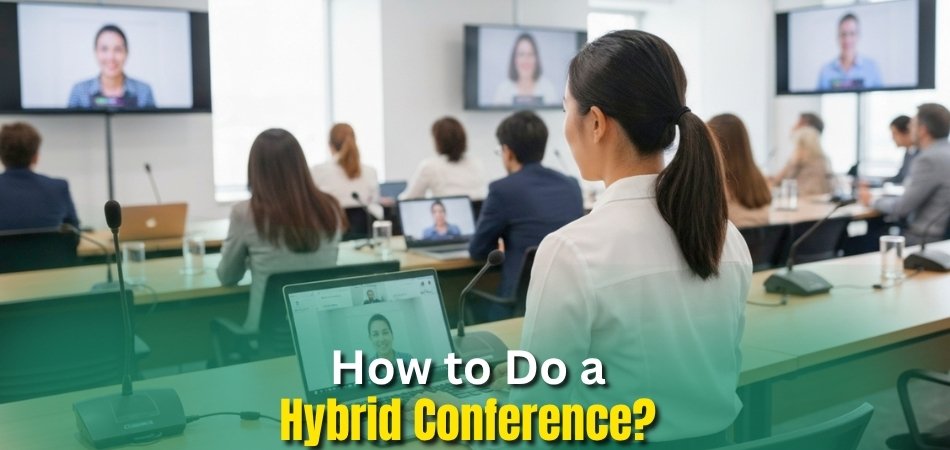
1. Plan and Define Purpose
- Identify why the event must be hybrid and set clear goals that everyone understands easily. Communicate outcomes early.
- Build an agenda that connects live and virtual attendees using collaboration-focused sessions. Share the plan in advance.
- Decide if some activities should run asynchronously to prevent exhaustion. Balance session lengths thoughtfully to support focus.
- Encourage feedback during planning by asking potential participants what they need. Adjust the structure to reflect those insights.
2. Technology Setup
- Select a video platform that supports stable audio, clear video, and group participation. Zoom and Teams work well.
- Test microphones, cameras, and connections before attendees arrive. Solve issues early instead of interrupting conference flow.
- Arrange seating and screens so online participants can see speakers clearly. Ensure remote voices are equally visible.
- Use collaborative tools like digital boards and live documents. These allow real-time interaction across remote and in-person groups.
3. Facilitation and Engagement
- Assign a moderator to balance attention between live and online groups. Fair participation builds shared trust.
- Add polls, breakout groups, and Q&A sessions. These tools increase inclusivity and strengthen interactive engagement across formats.
- Provide etiquette guides to all attendees. Clear instructions reduce confusion and encourage smoother interactions during activities.
- Invite remote attendees to lead activities sometimes. This reduces separation and increases the sense of shared ownership.
4. Logistics and Team
- Budget for hybrid-friendly tools and staff. Financial planning ensures resources cover both virtual and physical needs.
- Build a support team including facilitators, note-takers, and technical helpers. Defined roles prevent last-minute confusion effectively.
- Train staff to manage remote requests quickly. Technical responsiveness guarantees smoother connections for virtual participants consistently.
- Prioritize inclusivity by checking accessibility needs. Supporting closed captions, ramps, and translations creates welcoming spaces.
5. Communication and Follow-up
- Share presentation materials, recordings, and summaries afterward. This helps participants revisit sessions and learn more later.
- Send thank-you emails promptly. Appreciation reinforces connections and builds loyalty for future hybrid events successfully.
- Request detailed feedback from both live and online groups. Insights improve future plans and identify missed opportunities.
- Compile key takeaways into a shared document. This reference helps teams refine conference strategies and capture knowledge.
Hybrid events are growing worldwide because they give flexibility without reducing engagement. Countries like the USA, Germany, and Singapore often host global events that mix digital and physical access. When planning conferences in USA or anywhere else, following these steps ensures stronger participation and smoother results.
The Ways to Choose Virtual Platforms and AV Setup for a Hybrid Conference
A hybrid conference connects people who sit in the room and those who join from another place. It needs the right choices so everyone feels included without any technical problems during important moments of the event. Picking tools and equipment is never random because wrong decisions can create distractions. Here is how to choose virtual platforms and AV setup for a hybrid conference.
Know Your Audience
Start by asking who will join your conference and how they will connect. Some may join through laptops, while others might watch on phones. When you understand this, it is easier to choose a platform. The right platform should match how your audience attends.
Choose Easy Platforms
Pick a platform that is simple to use for both organizers and guests. Complicated platforms confuse people and waste valuable time. Tools like Zoom or Teams are well-known and easy for most users. Always test the features before the actual event day.
Check Internet Strength
A strong internet connection is more important than fancy tools. Without it, both sound and video will break. Test the internet speed at the venue before making any final decisions. If the internet is weak, add backup options.
Good Camera Setup
A clear camera view makes online attendees feel part of the room. Place cameras where everyone is visible. Avoid putting them in corners where people look too small or unclear. Always check the lighting because dark pictures make participants lose interest.
Use Quality Microphones
Sound is just as important as video during a hybrid event. People leave quickly when the audio breaks often. Choose microphones that capture voices clearly from all directions in the room. Test every microphone before starting the event to avoid surprises.
Room Arrangement
Think about how the room is set up for both live and online guests. Place screens where online faces are visible to the room. Arrange chairs so people face the cameras naturally. This makes the event feel balanced for everyone.
Support Team Ready
Always have a small team for technical help during the event. One person cannot solve all problems quickly. A team can check sound, video, and chat while the speaker focuses on content. This makes the event flow without sudden interruptions.
How to Design an Agenda That Engages Remote and In-Person Attendees?
A great agenda makes people excited to join, whether they are sitting in the room or online. It helps the day stay organized and keeps everyone involved in the same flow. Without a clear agenda, events often feel rushed and confusing. Designing it well means both sides can enjoy and learn together. Here are a few tips on designing.
Clear Goals
Every agenda needs goals that explain why the event matters. Goals keep the sessions meaningful and not just long talks. They guide speakers to share the most useful points with the audience. When goals are clear, participants follow along more easily.
Balanced Timing
Time should be balanced for both in-person and online attendees. Too-long sessions make people feel tired. Short breaks allow everyone to refresh before joining again. A good mix of talks and breaks creates a steady rhythm.
Interactive Activities
Add polls, Q&A, or quizzes that both groups can join. This makes the event feel lively. Online participants feel less distant when they can respond instantly. Small group activities also help people connect better with each other.
Equal Visibility
Design sessions so remote participants can be seen and heard clearly. Place screens where in-person attendees notice online guests. This makes remote members feel they are part of the room. Equal visibility builds stronger connections between both groups.
Shared Agenda
Always share the agenda with everyone before the event begins. This lets people prepare for each session. Organizers can also add simple instructions to avoid confusion. When attendees know the plan, they arrive ready to take part.
Hybrid Understanding
Many people still ask what the meaning of hybrid conference actually is. It combines live events with digital participation, letting more people join easily. Designing the agenda around this idea ensures fairness. It helps connect remote energy with in-person excitement.
Simple Flow
The flow of the event should feel natural and smooth. Avoid cramming too many activities back-to-back. Leave enough space between sessions so people can digest information. A simple flow keeps everyone focused without feeling overwhelmed.
Best Practices for Hybrid Conference Speaker and Moderator Roles
Speakers and moderators play a huge role in making hybrid conferences smooth and enjoyable. Their efforts keep both in-person and online participants connected. Good planning and clear communication stop distractions and confusion before they start. Simple actions from them can change the whole event. Here are the best practices speakers and moderators can follow.
- Clear Introductions: Speakers should introduce themselves warmly and confidently, building trust quickly with everyone. This helps audiences feel comfortable right away.
- Strong Preparation: Moderators must review the agenda carefully before the event, ensuring they understand each session. Preparation prevents delays and wasted time.
- Engage Audience: Speakers can ask questions to involve both online and in-person participants, keeping attention high. Engagement improves learning and boosts enjoyment.
- Balance Voices: Moderators should make sure online guests and room participants both get equal chances. This balance strengthens fairness during every discussion.
- Technical Awareness: Speakers need to check microphones, cameras, and slides beforehand, avoiding last-minute disruptions. Smooth technology creates focus instead of frustration.
- Keep Timing: Moderators must watch the clock closely, ensuring sessions never run too long. Proper timing keeps energy fresh throughout the conference.
- Handle Issues: When unexpected problems happen, moderators should stay calm and supportive. Quick problem-solving helps the event continue without major stress.
How to Handle Registration, Ticketing, and Pricing for Hybrid Events?
Every hybrid event needs proper planning to welcome both online and in-person attendees. Without clear systems, people may feel confused or left out. Handling registration and ticketing the right way makes the process smooth. Good pricing choices also encourage more people to join confidently. Here is how to handle everything related to registration and pricing.
Easy Registration
Keep registration simple so participants finish it without stress. Use short forms that ask only for important details. A clear process saves time and prevents mistakes. Always send confirmation emails quickly to assure attendees that they are registered.
Online Platforms
Choose an online platform that manages both physical and virtual registrations together. Platforms reduce the chance of errors. They also track attendee details safely in one place. Make sure the platform is mobile-friendly so people can register anytime.
Flexible Tickets
Offer different ticket options to suit both online and in-person guests. Some people may only want virtual access. Others may prefer physical attendance. Having flexible options ensures that everyone finds something that fits their needs.
Clear Pricing
Explain ticket prices clearly so participants know what they are paying for. Hidden costs make people lose trust. Be transparent about add-ons like meals or digital tools. Simple and fair pricing encourages more people to register confidently.
Discounts Available
Create discounts for students, groups, or early registrations. Discounts encourage faster decisions and make events more affordable. Rewarding people who register early helps organizers plan better. These offers build excitement while giving attendees good value.
Support Team
Have a team ready to answer questions about tickets or registration. Quick support builds confidence in the process. Attendees feel valued when their issues are solved immediately. A support team can guide people step by step when needed.
Payment Options
Offer safe and easy payment choices for attendees. Some prefer cards, while others may use digital wallets. Giving multiple options reduces stress for participants. Smooth payments create a better experience and fewer complaints later.
Metrics to Measure Success and Roi of a Hybrid Conference
Every hybrid conference should be checked carefully to see how well it worked. Tracking the right numbers helps organizers learn and improve. Clear metrics also show if the time, energy, and money used were worth the effort. Follow these matrics to measure the success and ROI of the event.
Attendee Numbers
- Count the total number of people who joined online and offline. High attendance shows good planning and strong interest.
- Compare registrations with actual attendance carefully. A large gap usually highlights problems with communication or unclear registration processes.
Engagement Levels
- Track online polls, Q&A participation, and chat activity. Active engagement indicates people are paying attention and enjoying sessions.
- Note the number of people joining breakout rooms. This shows how participants connect with others during the event.
Session Feedback
- Collect ratings after each session from attendees. Honest ratings provide clear insights about which parts worked well.
- Read open comments from participants carefully. These words often reveal detailed feelings and highlight areas needing attention.
Technical Performance
- Check if the video streams worked smoothly without many breaks. Stable technology is essential for both online and offline guests.
- Monitor audio clarity during all sessions. If participants complained about the sound often, it reduces satisfaction and lowers overall experience.
Cost Analysis
- Compare event expenses with ticket sales and sponsorship income. This balance helps calculate real profit or financial loss.
- Review money spent on equipment and platforms. If costs exceeded returns, adjustments are necessary for future hybrid conferences.
Learning Impact
- Ask attendees if they gained useful knowledge during the sessions. Learning outcomes show the real value delivered by speakers.
- Provide post-event quizzes or surveys. The responses reveal whether attendees understood key ideas and retained important information.
Hybrid Effectiveness
- Evaluate fairness between physical and virtual participants. Balanced opportunities confirm the effectiveness of hybrid conference planning and execution.
- Check if remote guests felt included in activities. Equal participation shows the event respected every type of attendee.
Networking Quality
- Look at how many people exchanged contacts through online platforms or face-to-face. Strong networking boosts long-term conference value.
- Track activity inside networking lounges or chat rooms. High interaction shows participants are enjoying meaningful and useful connections.
FAQs about Organizing a Hybrid Conference
Hybrid conferences bring together live and online audiences into one event. Many people ask practical questions about making these events successful. Here are clear and simple answers to some common doubts you may not have considered yet.
How Do You Promote A Hybrid Conference Effectively?
Promote your hybrid conference through emails, social media, and partnerships. Use clear messages for both online and in-person audiences. Share teasers, speaker highlights, and countdowns. Keep the promotions engaging so people feel excited to attend the event.
What Kind Of Content Works Best In Hybrid Conferences?
Short, engaging content works best, keeping attention for both audiences. Use clear slides, stories, and visuals that connect well. Avoid long speeches that lose interest quickly. Balanced sessions combining fun, learning, and interaction ensure stronger connections across attendees.
How Do You Make Sponsors Happy In A Hybrid Conference?
Offer sponsors visibility both online and offline through logos, shout-outs, and banners. Create special sponsor sessions or demos. Provide data about attendee engagement. When sponsors see clear value, they remain loyal supporters for future hybrid conferences.
What Is The Best Way To Train Speakers For Hybrid Conferences?
Train speakers on engaging both live and remote participants. Teach them to address cameras and the room equally. Provide practice sessions with technology. Confidence grows when speakers know the setup, and this makes presentations smoother for everyone attending.
How Can You Support International Attendees In A Hybrid Conference?
Support international attendees with flexible time slots and session recordings. Offer translation or captioning for different languages. Provide digital handouts accessible anytime. Respecting time zones and language needs increases participation and makes the experience inclusive for global audiences.
What Tools Help With Audience Networking In Hybrid Conferences?
Networking tools like chat rooms, mobile apps, and breakout sessions help connections. In-person attendees can use dedicated lounges. Online guests benefit from virtual tables. Structured networking opportunities help participants meet others, build contacts, and strengthen overall event value.
How Do You Keep Energy High Throughout The Event?
Mix activities such as short games, fun icebreakers, and polls between serious sessions. Play upbeat music during breaks. Switch speakers regularly to avoid monotony. Keeping sessions lively ensures people stay focused and energized from start until finish.
How Do You Collect And Use Post-Event Feedback?
Collect feedback using surveys, polls, and quick follow-up forms. Ask specific questions about experience, value, and improvements. Share results with your team to adjust future events. Feedback ensures every new hybrid conference becomes better and more engaging.
Final Considerations
Hybrid conferences give people a way to connect in-person and online at the same time. Good planning, simple tools, and clear communication help make the event smooth for everyone. Knowing how to do a hybrid conference means focusing on both groups equally.
Organizers should keep the agenda simple, check technology, and share updates after the event. When all these steps are done right, the conference feels easy to join and enjoyable. Hybrid events are growing because they bring flexibility, comfort, and better connections. With small efforts, they can create lasting value for every person who attends.







