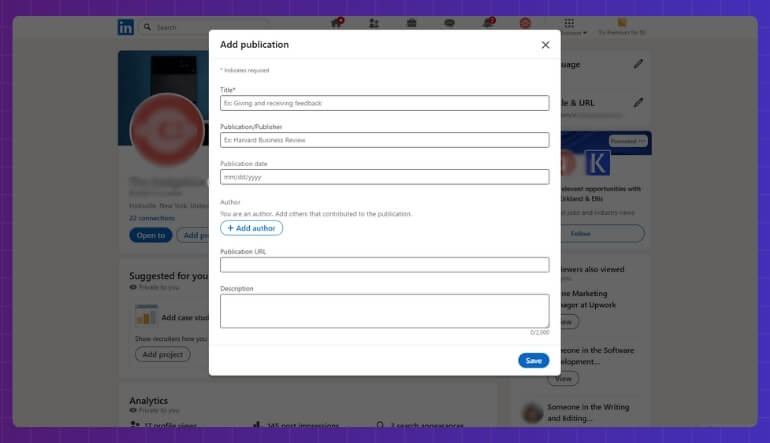A conference paper is a way to show your research at professional events, and it often becomes part of your academic or career record. Many people want to share their work beyond the conference hall, and they start wondering how to add conference paper in LinkedIn?
Add a conference paper to LinkedIn by selecting the ‘Publication’ option under the Accomplishments section on your profile. Fill in the paper title, conference name, date, and co-authors. Optionally include a link. Save the entry to display your research to connections and viewers.
Readers who are curious about making their profile stronger will find all details here. This article explains every step clearly, from adding paper details to formatting tips. You will also learn why including your conference paper can improve recognition and career opportunities.
How to Add Conference Paper in LinkedIn?
Adding your conference paper to LinkedIn is a smart way to show your research and build credibility. It helps people see your work, find your co-authors, and visit the paper link. Follow these simple steps to add it under Publications and make your profile stronger. If you’ve been wondering how to add conference presentations to LinkedIn, the Publications section is the best place to highlight them professionally.
Step 1: Log in to LinkedIn
Open the LinkedIn website or mobile app and log in using your registered email and password. Make sure you have a stable internet connection, since you’ll need to update your profile details. Once logged in, you’ll be redirected to your homepage.
Step 2: Go to Your Profile
Click on your profile photo or your name at the top of the LinkedIn homepage. This will take you directly to your personal profile page. Your profile is the place where you showcase your work, education, achievements, and publications to professional connections.
Step 3: Click “Add Profile Section”
On your profile page, you’ll find a blue button labeled “Add Profile Section.” This button is usually located near the top portion of your profile. Clicking on it allows you to add extra achievements, skills, or details that highlight your professional accomplishments.
Step 4: Choose “Accomplishments”
From the menu that opens, you will see multiple sections. Look for the “Accomplishments” option and click on it. This category is where you can list honors, certifications, languages, projects, or publications, including your conference paper. It helps to organize your achievements in a structured, professional manner.
Step 5: Select “Publication”
Inside the Accomplishments section, you’ll find an option called “Publication.” Click this to add your conference paper. The Publication option is specifically designed for books, journals, research papers, or any formal written work that has been presented, published, or recognized in a professional context.
Step 6: Enter Your Paper Details
Now, carefully fill in the details of your paper. Include the exact title, the full name of the conference, the publication date, and the names of co-authors, if applicable. You can also provide a short description to explain the paper’s focus or contribution. This is especially helpful when adding research presented at international conferences in Canada or other major academic events.
Step 7: Add a Link (Optional)
If your paper is available online or the conference has a dedicated page, paste the link in the space provided. Adding a link gives viewers direct access to your work. While optional, it strengthens credibility and makes your publication more discoverable.
Step 8: Save Your Changes
After entering all details, click “Save.” Your conference paper will now appear in the Publications section of your profile. Double-check everything for accuracy, as this section will be visible to your network and can leave a lasting impression on potential employers or collaborators.
Why Should You Add a Conference Paper to LinkedIn?
Adding your conference paper to LinkedIn is more than just filling in details. It shows your work, your growth, and your interests. There are several benefits that come with it, and you’ll see why this step really matters.
Professional Recognition
When you share your conference paper on LinkedIn, it helps others see the effort you have put into research and writing. It shows that your work has been accepted and valued at a professional level, which increases recognition from peers and industry leaders.
Stronger Profile
Having a conference paper listed makes your profile stronger and more detailed. It tells people that you are serious about your field and that you go beyond regular tasks. This can create a solid impression for anyone who visits your profile.
Career Opportunities
Adding a paper can open doors to new opportunities. Employers and recruiters often look for candidates with strong academic or professional contributions. A good conference paper highlights your skills, which may help in getting better job offers or collaborations in the future.
Networking Value
Conference papers often involve co-authors, mentors, or collaborators. Listing your work on LinkedIn makes it easier for others to connect with you. It can lead to valuable conversations, stronger connections, and even invitations to work on future projects or events.
Personal Branding
Your LinkedIn profile acts like your digital identity. By adding your paper, you are building a personal brand that shows knowledge, dedication, and professional growth. This not only boosts your credibility but also makes your profile more attractive and trustworthy.
Adding a conference paper to LinkedIn is a simple step with lasting benefits. It builds credibility, improves your profile, and strengthens professional connections. Taking a little time to share your work can make a big difference in your career, and knowing where to put conference presentations on LinkedIn ensures they are showcased in the most visible and professional way.
How to Feature Your Conference Paper on LinkedIn (Recommended)
Sharing a conference paper on LinkedIn helps your work get noticed faster. Many people miss it when papers sit deep on profiles. The Featured section puts your work at the top. Follow the steps below to add your paper correctly.
Understand Why The Featured Section Matters
The Featured section sits near the top of your profile. Visitors see it before scrolling down. Recruiters and collaborators often scan profiles quickly. A featured paper gets attention faster than the Publications section. It helps your work stand out without extra searching or clicking.
Create A Post Or Direct Paper Link
Start by making a simple LinkedIn post about your paper. You can also copy the direct link to the publication page. Keep the post short and clear. Mention the conference name and topic. This creates a clean item you can later add to your Featured section.
Add The Paper To Your Featured Section
Open your LinkedIn profile and scroll to the Featured area. Click the plus icon to add content. Choose either a post or a link. Select your paper post or paste the link. Save the update so it appears clearly at the top.
Keep The Title And Description Clear
Use a short title that explains the paper topic. Avoid long or confusing words. Add one simple line explaining what the paper covers. Clear titles help viewers understand your work fast. This matters when people skim profiles during hiring or research searches.
Check How It Looks To Visitors
After adding the paper, view your profile as a visitor. Make sure the paper is easy to see and click. Check the link works properly. A clean look builds trust. Small checks help your paper leave a strong first impression.
Featuring your paper helps people notice your work instantly. It saves visitors time and effort. A clear Featured section adds value to your profile. Small steps can make your research stand out better.
How to Write a LinkedIn Post About Your Conference Paper?
Sharing a conference paper on LinkedIn can make your work more visible and appreciated. But before posting, it’s important to format it in a way that looks neat and easy to read. Let’s explore some useful tips below.
1. Start With a Catchy Opening
Instead of just dropping the paper, write a short intro:
- Mention the title of your paper.
- Name the conference where it was presented.
- Add a one-line summary of the topic.
Example:
“Proud to share my paper ‘AI in Healthcare’ presented at the Global Tech Conference 2025. The paper looks at how machine learning can improve early diagnosis in hospitals.”
2. Add a Short Abstract (Simplified)
Take your abstract section and make it 3–4 sentences in plain language:
- What is the problem?
- What method did you use?
- What result did you get?
- Why does it matter?
3. Highlight Key Points
Pick the most important sections (like your Method, Experiments, and Results) and turn them into bullet points.
Example:
- Introduced a system that reduces processing time by 20%
- Compared with baseline methods, and achieved better accuracy
- Works best in real-time scenarios with limited data
4. Use Visuals
Take 1–2 important figures or tables from your paper (like your “System overview diagram” or results table). Upload them as images in your LinkedIn post. Visuals always attract attention.
5. End with a Takeaway
From your Conclusion section, write a simple 1–2 line takeaway. Also, add a small note about future possibilities if relevant.
Example:
“This research shows that AI can improve accuracy while saving time. Next, we plan to test it on larger real-world datasets.”
6. Make It Engaging
- Add hashtags (#ConferencePaper, #Research, #AI, #Healthcare).
- Tag your co-authors and conference page.
- Add a call to action like: “Would love to hear your thoughts on how this can be applied in hospitals.”
Don’t copy-paste the whole paper. Instead, share the highlights with a link to the full PDF (if allowed by the conference). This way, people on LinkedIn get a quick overview but can dive deeper if they want.
There are three types of formats widely used for conference papers:
1. Generic Format
A Generic conference format is a simple layout used when conferences do not demand a specific style. It usually includes title, author details, abstract, introduction, methodology, results, discussion, conclusion, and references. It’s flexible, easy to adapt, and suitable for many academic events.
Download Generic Paper Template (PDF)
2. IEEE Format
IEEE format is mainly used in engineering, computer science, and technology research. It has strict rules for paper structure, references, and citations. It includes abstract, introduction, methods, results, and references. The style is clean and focuses on clarity.
Download IEEE Paper Template (PDF)
3. ACM Format
ACM format is common in computer science and information technology conferences. It uses structured sections with consistent fonts, spacing, and citation style. It highlights readability and makes papers easy to follow for both technical and general readers. It is widely accepted in global research communities.
Download ACM Paper Template (PDF)
4. Springer LNCS Format
Springer LNCS (Lecture Notes in Computer Science) format is often used for publishing conference proceedings and book chapters. It focuses on a formal, book-like style with detailed formatting rules. LNCS uses numbered references and provides both Word and LaTeX templates for authors.
Download Springer LNCS Template (PDF)
Key Information to Include When Adding a Conference Paper
Sharing a conference paper on LinkedIn makes your work more visible and helps you stand out. It shows dedication, effort, and real contribution. To make it effective, you need to include the right details that clearly explain your achievement. Consider these details to include in your paper effectively.
- Title of the Paper: Write the full official title exactly as it appears in the conference program, so readers immediately know your work’s subject.
- Conference Name: Add the complete conference name because it gives weight to your paper and shows where it was officially presented.
- Conference Date: Mentioning the conference date adds helpful context and shows when the paper was presented, which makes your profile more reliable.
- Authors: List every author who contributed to the paper. This shows teamwork and respects the efforts of all involved members equally.
- Your Role: Clearly state your role, such as lead author or presenter, so others understand the part you played in the publication.
- Link to Paper or Conference: Including a link lets people access the actual paper or conference page, which increases trust and adds value.
- Additional Details: Give a short description of the main idea or focus of your paper so that readers understand its purpose quickly.
Adding a conference paper on LinkedIn is not just about showing work, but also about giving the right details. With proper information, your publication will stand out, attract attention, and leave a strong impression on anyone viewing your profile.
How to Present Your Conference Paper on LinkedIn for Maximum Impact?
Sharing your conference paper on LinkedIn can reach many people. A good post helps readers understand your abstract and paper easily. Simple language makes more people engage with your research post. Using visuals and clear points will improve your overall impact. Here are simple ways to present your conference paper on LinkedIn:
Strong Hook
A powerful beginning creates interest and makes people want to read. You can write a short, exciting question or a direct statement. After that, explain the abstract summary in clear and simple words. This helps people quickly understand your paper topic and research idea.
Abstract Use
Sharing the abstract of your conference paper on LinkedIn can help you highlight the core of your research and attract professional attention. Talk about the problem, your method, and the solution you found. Readers prefer easy words over heavy technical or difficult professional terms.
Reader Value
People connect better when they see how research helps them. You can explain the practical uses of your findings in the abstract. Give them one or two clear examples they can relate to. This keeps your post interesting and meaningful for wider LinkedIn readers.
Visual Support
Adding visuals makes the post look more attractive and engaging. You can share a photo of yourself presenting your paper. Another idea is creating a slide with the abstract key points. These options help people quickly connect with your research paper summary.
Full Paper
Readers may want to read the complete version after seeing the summary. At the end of your post, share a clear link. Mention that the abstract gives an overview, but the paper explains full details. This encourages deeper engagement and lets readers learn more thoroughly.
Invite Discussion
Asking questions makes people feel involved and ready to engage. You can ask them if they faced similar challenges before. Another way is requesting ideas about applying your findings in practice. This keeps the conversation going and improves your research visibility online.
Hashtags Mentions
Smart use of hashtags helps your paper reach more people. Use only three to five hashtags connected directly to your research. Tag the conference page, authors, or institute for better exposure. These steps help your LinkedIn post become more visible and strong.
Posting your paper is more than simply sharing a link. A short abstract summary helps many people understand your work. Simple words and visuals make your research connect with readers. Good engagement grows when you mix clarity, abstract, and a warm tone.
Common Mistakes to Avoid When Adding a Conference Paper to LinkedIn
When adding your conference paper to LinkedIn, accuracy is very important. Small mistakes can make your profile look unprofessional and less credible. Sharing correct details improves trust and helps you gain better recognition. Careful attention ensures your paper stands out in a positive way. Here are key points to watch out for:
Missing Links
Readers cannot easily find your paper without a proper link. Always include either the conference website link or the paper itself. This makes your profile more professional and helps readers access your work. Simple actions like adding links improve engagement and credibility quickly.
Wrong Dates
Incorrect dates confuse readers and reduce trust in your profile. Always double-check the conference presentation date and the publication year. Wrong details can make your academic or professional record look weak. Correct dates give a reliable impression and protect your overall credibility.
Skipped Details
Leaving out information about co-authors or contributors can feel careless. A conference paper is usually a group effort, not a solo one. Always mention everyone involved, including co-authors, advisors, or collaborators. This shows respect and professionalism while strengthening your LinkedIn research presentation.
Hard Language
Using overly technical words can make your description difficult to follow. LinkedIn has readers from many different fields with different knowledge levels. Use simple words while still explaining the importance of your research. Clear sentences improve understanding and help more people appreciate your work.
Unverified Information
Posting unchecked details can harm your professional image and credibility. Every piece of information, including titles, names, and affiliations, should be accurate. Readers rely on your LinkedIn profile to understand your professional background. Verified information builds trust and makes your research look more valuable.
Avoiding these mistakes will make your LinkedIn profile stronger overall. Clear details and correct links give readers confidence in your paper. Accurate dates and verified information protect your professional reputation online. With careful attention, your conference paper can gain the right audience.
How to Highlight Your Conference Paper as a Professional Achievement?
Highlighting your conference paper as a professional achievement builds credibility fast. It shows the value of your research beyond the academic environment. A clear presentation of your paper helps you stand out professionally. Properly sharing achievements makes your LinkedIn profile more engaging and reliable. Take a look at these key approaches to present your paper with maximum impact:
Strong Keywords
Including the right keywords makes your paper easier to discover. Use research-related terms connected with your field and study focus. This helps recruiters, colleagues, or collaborators find your work more quickly. Proper keywords also highlight your expertise and strengthen your overall professional visibility.
Paper Impact
Explaining the influence of your paper shows its professional importance clearly. You can mention any citations, media mentions, or related recognitions received. Sharing this makes the paper more relevant to both academic and industry readers. People respect research that has already made some noticeable difference.
Professional Growth
Presenting your paper as a milestone highlights your personal career progress. It shows that your research efforts are contributing beyond the classroom or conference. This communicates dedication, expertise, and value in your professional journey. Recruiters and collaborators appreciate achievements that display measurable growth and impact.
Networking Benefits
Sharing your paper highlights achievements while also opening networking opportunities. Many professionals respond positively when they see research aligned with their field. Adding discussion points encourages others to connect and exchange meaningful insights. This builds stronger relationships while showcasing your academic and professional dedication.
Highlighting your paper as an achievement strengthens your career presence. Strong keywords and impact details make your work easier to discover. Sharing professional growth adds extra weight to your conference achievement. Combined efforts make your LinkedIn profile stand out in any professional space.
Pro Tip: Add Visual Proof in the Experience Section
If you want visuals on your profile, add your conference paper under a relevant role in the Experience section, such as “Researcher” or “Graduate Student.” You can upload PDFs, posters, slides, or certificates there. This gives your paper a visual thumbnail, which the Publications section does not show clearly.
What if Your Conference Paper is Not Published Online?
Sometimes, you may present your paper at a conference but not find it available online later. This situation is very common in research and professional events. Many people still want to showcase their hard work properly. It is important to share it clearly. Consider these useful ways to present your paper when it’s not published online:
- Conference Details: Always mention the name, date, and place of the conference, because it shows your paper was presented at a recognized professional platform.
- Paper Title: Include the full title of your paper so readers clearly know your topic and understand what area your research covers.
- Presentation Note: Clearly mention that the paper was presented even if it is not published online, as this confirms professional recognition.
- Acceptance Status: If your paper is accepted for publication but not available online yet, include this detail to show credibility.
- Upcoming Publication: You can also write the expected publishing date or mention “upcoming publication” to let people know it will appear soon.
- Supporting Materials: Share slides, posters, or a summary of your work as an attachment or link, making your research visible to more people.
- Professional Credibility: Highlighting these details assures others that your research is genuine, and it shows that your work has been reviewed and recognized.
Even if a paper is not published online, you can still highlight it effectively. Mentioning conference details, acceptance status, and related information helps build credibility. With careful sharing, your efforts will be recognized. Every detail you add makes a strong difference.
Where to Host Your Conference Paper for LinkedIn Links?
Many conferences do not give public links for shared papers. LinkedIn works best with open and simple URLs. Hosting the paper yourself solves this issue easily. Read below to see safe and trusted hosting options.
Using ResearchGate For Easy Sharing
ResearchGate is popular for sharing academic and conference papers. It allows you to upload papers and get a public link. Many professionals already trust this platform. Readers can view or download without login if settings are correct. This makes it a good option for LinkedIn links.
Hosting On Google Drive With Public Access
Google Drive works well if set correctly for public viewing. Upload the paper as a PDF file. Change sharing settings to allow anyone with the link. Test the link in private mode. This option is simple and fast for sharing on LinkedIn.
Choosing Institutional Repository Options
Many universities offer online repositories for research papers. These links look professional and trusted. They usually allow free public access. Uploading here also supports long term storage. This option works best for authors connected to academic institutions or research centers.
Using Preprint Platforms Like arXiv
Some fields support preprint platforms like arXiv. These platforms provide stable and public links. Papers hosted here are easy to read and download. Make sure your conference allows preprint sharing. This option works well for technical and science focused research.
Making Sure Links Work For Everyone
Always check that your link opens without login. Try opening it on another device or browser. Broken or locked links reduce trust. A clean working link helps readers focus on your paper. This small step improves how your work is viewed online.
A public paper link helps your work look serious and professional. Easy access builds trust with readers quickly. Always test links before adding them to LinkedIn. Simple steps can greatly improve paper visibility.
How to Stay Updated on Future Conferences for Paper Presentation?
Staying updated about upcoming conferences helps you never miss useful chances. Many researchers and professionals rely on the right sources for timely updates. Following proper platforms makes it easier to know about new events. With some planning, you can track upcoming conferences more effectively. Here are a few ways:
LinkedIn Groups
Joining groups in your research area can be very useful. Members often share calls for papers and conference details openly. These groups also connect you with others who have similar professional interests. Active participation keeps you informed while also helping expand your academic connections.
Professional Websites
Many organizations list events on their official websites regularly. Checking these pages weekly helps you avoid missing important updates. Academic institutions, publishers, and societies always announce calls for papers clearly. Subscribing to newsletters from these sources also ensures timely and direct alerts.
Conference Alerts
Dedicated platforms provide notifications about conferences across different research areas. You can register with them using your email for free alerts. They often allow filtering by field, topic, or preferred location. Using these services saves time and ensures you catch every opportunity.
Academic Networks
Websites like ResearchGate or Academia.edu often post conference updates. Many researchers share information about paper calls within their profiles. Following active academics in your field can also provide useful news. These networks work well because they are designed for research communication.
Email Subscriptions
Most conferences and organizations allow email sign-ups for announcements. Subscribing once ensures you directly receive every upcoming call quickly. Emails provide exact dates, submission deadlines, and detailed participation guidelines. Having details in your inbox helps you prepare and plan submissions efficiently.
Staying updated on conferences is all about using the right sources. LinkedIn groups, academic sites, and email subscriptions give reliable alerts. Checking regularly and subscribing helps you stay ahead. Simple actions like these make sure opportunities never slip away.
Commonly Asked Questions
Many people wonder about the best way to showcase their conference papers on LinkedIn. Here are some common questions and answers that will help you understand the process better. These FAQs are designed to make things simple and easy to follow.
Should I Add Old Conference Papers to Linkedin?
Yes, you can and you should. Even if a paper is a few years old, it still shows your hard work and knowledge. Old papers can highlight the progress you have made in your field. They also add value to your profile by showing your long-term interest in research.
Can I Add Multiple Conference Papers at Once?
Yes, LinkedIn allows you to add more than one paper. Each paper should be added separately in the Publications section. This way, every paper has its own details, co-authors, and a link if available. Adding them one by one makes your profile neat and organized.
What If My Paper Is Still Under Review?
You can still mention it by writing “under review” or “accepted but not published yet.” This shows that your work has reached a professional stage. Be honest about the status so people know it is not yet available online. Later, you can update the details once it is published.
Can I Add a Paper That Was Only Presented as a Poster?
Yes, posters are also valid research contributions. Many conferences accept posters as official presentations. You can add the poster as a publication and upload the file or image to your profile. This helps others recognize your participation in professional events.
How Can I Showcase a Team Project Paper?
If the paper was a team effort, you should list all the co-authors. You can also tag them in the LinkedIn post for better visibility. Mention your role clearly, like “lead author” or “contributor.” This shows teamwork and gives proper credit to everyone.
Is It Okay to Add a Paper That is Not Available Online?
Yes, you can still add it. In the description, explain that the paper was presented at a certain conference but is not published online. You can also upload slides, posters, or a short summary to give readers more context. This way, people still see your achievement.
Can I Use Simple Language in the Description?
Yes, simple language works best on LinkedIn. Not everyone reading your profile is from your field. Using easy words helps more people understand your paper. Clear descriptions make your profile more engaging and professional.
How Do I Make My Paper Post Reach More People?
Use hashtags and tag people or organizations related to the paper. Post at times when your connections are most active. Add an image or chart from your paper to make it more attractive. Engaging posts often get more likes, comments, and shares.
Final Verdict
Adding your conference paper to LinkedIn is a simple yet powerful way to showcase your professional growth. It allows you to highlight your research, attract new opportunities, and connect with others who share similar academic or career interests.
So, how to add conference paper in LinkedIn? the answer is short—go to your profile, use the “Add Profile Section,” choose “Publication,” and enter your paper details with co-authors and links to strengthen credibility.
Before finishing, remember to use clear titles, correct dates, and working links. Keep your language simple, avoid mistakes, and always double-check details. Wishing you success as you share your research confidently and grow your professional presence on LinkedIn.