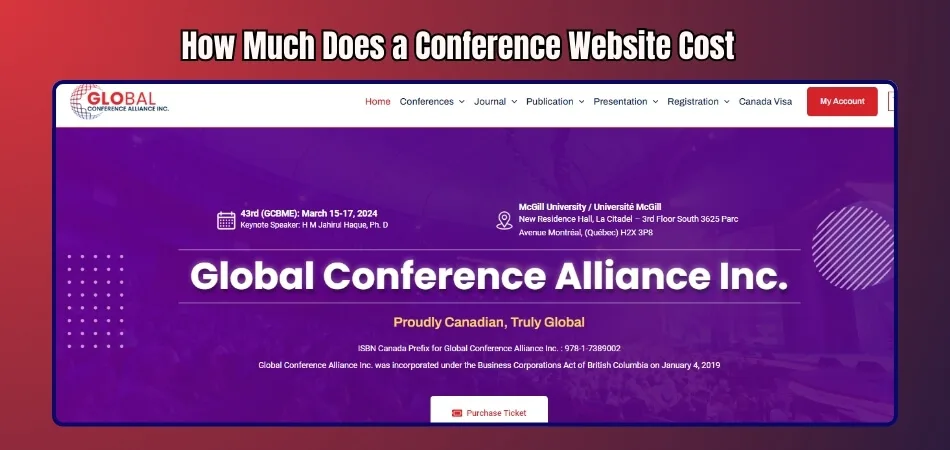These days, event information, registration, and attendee engagement are all handled by the conference website. It must be visually appealing, user-friendly, and functional in order to meet the requirements of both organizers and participants. When considering the creation of a conference website, many ask, “How much does a conference website cost?”
Conference website development costs typically range from $3,000 to $15,000, depending on factors like domain and hosting, design complexity, and functionality. This range covers everything from basic setups to more intricate designs that include advanced features.
Knowing these factors will help you make informed decisions when planning your conference website. Explore the rest of the article to learn more about each element’s impact on the final cost and how to optimize your investment.
A Quick Overview of the Conference
The conference brought together minds from different industries to promote innovation and collaboration. A variety of topics were covered, and attendees had the opportunity to engage in thought-provoking discussions. This event provided a lively platform for networking, sharing ideas, and discovering new trends.
Workshops and keynote speeches featuring industry leaders and experts were highlights. During these sessions, seasoned conference organizers ensured that participants gained actionable insights. The participants left feeling inspired and armed with tools and concepts to implement in their fields.
After the event concluded, organizers stressed the importance of connecting and learning. There was overwhelmingly positive feedback from attendees, reflecting the event’s impact on their careers. There is a sense of excitement about future gatherings, setting the stage for a sense of cooperation and growth to continue.
The Significance of Conference Websites in Modern Days
As conferences have evolved, they have become more than just physical gatherings. Today, their digital footprint, through websites, expands their reach and impact. Here’s how these platforms are changing conferences.
- Conference websites serve as the first point of contact, offering a sneak peek into the event theme and objectives. They set the tone, inviting potential attendees to explore further.
- They streamline the registration process, making it easy for attendees to sign up and secure their spots. This convenience boosts participation rates and simplifies logistics.
- Essential information, such as schedules, speaker bios, and session topics, is readily available. This transparency helps attendees plan their experience and maximizes engagement.
- Interactive features on these sites facilitate networking opportunities, allowing participants to connect before, during, and after the event. It’s a digital space for promoting professional relationships.
- Updates and announcements are disseminated efficiently through conference websites. They keep everyone informed, ensuring that changes reach attendees promptly.
- Post-conference, these websites transform into archives of resources, hosting recordings, presentations, and key takeaways. They extend the life of the conference, offering lasting value to participants.
Digital conference websites enhance the overall conference experience for organizers as well as attendees. They bridge the gap between the physical and virtual, making knowledge and networking accessible to a global audience.
How Do You Create a Conference Website?
The conference website is vital for promoting your event and providing attendees with essential information. It serves as the event’s digital storefront, providing insight, registration information, and updates. Here is a detailed guide to creating an effective conference website.
Step 1: Plan Your Project
Start by defining your conference website objectives. Consider what you want your audience to learn, feel, and do after visiting. This step is about aligning your website’s purpose with your event’s overall goals, ensuring a cohesive message.
Step 2: Allocate Resources and Set a Budget
Assess your budget and resources to understand what you can allocate towards website development. Consider the conference website development cost, including design, development, content creation, and ongoing maintenance. This will guide your choices in tools, platforms, and professional services needed.
Step 3: Define the Website Structure
Expand your website’s structure to include essential pages such as About, Registration, Agenda, Speakers, FAQs, and Contact. Think about the user journey, ensuring information is easily accessible and logically organized to facilitate a smooth navigation experience.
Step 4: Write the Copy
Write compelling content that conveys the conference’s value. Highlight the benefits of attending your conference, showcase speaker expertise, and provide clear, compelling calls to action. A well-written copy is crucial for converting visitors into attendees.
Step 5: Find a Solution
Assess different website-building platforms based on your technical expertise, budget, and specific needs. Consider options like WordPress for its flexibility and extensive plugin ecosystem or Squarespace for its ease of use and design templates. Choose a platform that balances functionality with usability.
Step 6: Wireframe Your Website
This phase involves sketching out detailed wireframes for each page, focusing on layout, content placement, and user journey. Tools like Balsamiq or Adobe XD can help visualize the structure and flow, facilitating discussions and revisions before the final design phase.
Step 7: Design It
Design your website with your brand identity and target audience in mind. Utilize colors, fonts, and visuals that reflect the conference’s theme and appeal to your demographic. Ensure the design is responsive, providing a seamless experience across all devices.
Step 8: Put It Online and Promote It
After launching your website, focus on promotion to attract visitors. Leverage social media, email campaigns, and partnerships to spread the word. Monitor website traffic and user behavior to make informed adjustments, optimizing for engagement and conversions.
By following these enhanced steps, you’ll create a conference website that not only looks great but also effectively communicates your event’s value, encourages registrations, and supports your promotional efforts.
How Much Does a Conference Website Cost?
The creation of a conference website is an investment in your event’s success, enhancing its visibility and accessibility. A project like this typically costs between $3,000 and $15,000. This variation is due to multiple factors, each playing a significant role in the final pricing.
Domain and Host Selections
Choosing the right domain name and hosting service is the first step in creating a conference website. The domain name should be memorable and reflect your conference’s brand while hosting should be reliable and scalable. These choices directly impact your website’s accessibility and performance, influencing the overall cost.
Backend Services
The backbone of your website, backend services, ensures that your site runs smoothly and efficiently. This includes databases, server-side logic, and integration with third-party services. The complexity of these services can significantly affect the development cost, requiring skilled professionals to implement and maintain.
Design Complexity
The visual appeal and user experience of your website are determined by its design complexity. A more intricate design demands more time and expertise, driving up the cost. However, a well-designed website can greatly enhance user engagement and brand perception.
Color Scheme
The color scheme is not just an aesthetic choice; it conveys the mood and identity of your conference. Selecting and implementing an effective color scheme requires a keen eye for design and an understanding of color psychology. This process can influence the cost based on the level of customization and testing involved.
Branding
Incorporating branding elements into your website ensures consistency across all marketing materials. This includes logos, taglines, and thematic elements that resonate with your target audience. Effective branding requires strategic planning and design, which can impact the overall development cost.
Functionality
The functionality of your website encompasses everything from registration forms to session schedules and interactive elements. More complex functionalities like live streaming or interactive Q&A sessions require additional development, thereby increasing the project cost.
Navigation
Navigation is key to providing a positive user experience. A well-structured navigation system makes it easy for visitors to find information quickly. Designing intuitive and user-friendly navigation can be complex, affecting the cost depending on the level of sophistication.
Usability
Usability ensures that your website is accessible to all users, including those with disabilities. Implementing best practices for usability, such as responsive design and accessibility features, is essential but can add to the development cost.
By understanding these elements, organizers can better plan their budgets and ensure their conference website effectively meets their needs and those of their attendees. Investing in a high-quality conference website not only enhances the event’s visibility but also its overall success.
Consideration Before Creating a Conference Website
Developing a conference website is an essential step toward a successful event. It’s the first glimpse of what’s to come for potential attendees. As you plan for this task, you should consider several key factors.
- Audience Understanding: Knowing your audience is crucial for tailoring the website’s content and design. It ensures the site resonates with visitors, encouraging engagement and registration.
- Objective Clarity: Define clear objectives for your website, such as increasing registrations or providing event information. This guides the design and development process, ensuring alignment with your goals.
- Content Strategy: Plan your content to communicate essential information effectively. This includes conference schedules, speaker bios, and registration details, presented in a user-friendly manner.
- Technical Requirements: Assess the technical needs of your website, including integration with registration platforms and live streaming capabilities. This consideration affects both functionality and budget planning.
- Marketing Integration: Consider how the website will integrate with your overall marketing strategy. Ensure it supports social media sharing, email marketing, and search engine optimization to maximize reach, all of which are crucial for increasing conference attendance and ensuring your event’s success.
- Maintenance and Updates: Post-launch, the website will require regular updates and maintenance. Plan for these ongoing needs to keep the site current and functional.
Keep these factors in mind to create a compelling and effective online presence for your conference.
Tips for Minimizing the Cost of Developing a Conference Website
The process of creating a conference website can both be exciting and daunting. It is crucial to balance functionality with affordability to create a successful digital presence. To make your conference website as cost-effective as possible, here are some actionable tips.
Choose an Affordable Hosting Platform
Research hosting platforms for the best value. Some offer discounts for longer commitments. Consider shared hosting to save costs initially. Upgrades are always an option as your site grows.
Utilize Free Templates
Many platforms provide free, customizable templates. These templates can significantly reduce design costs. Opt for a responsive design to ensure mobile compatibility. Customization can still reflect your conference’s branding.
Streamline Content
Keep your website content concise and focused. More pages mean more design and development time. Prioritize essential information like schedules and speaker bios. This approach simplifies navigation and reduces costs.
Leverage Open Source CMS
Open-source content management systems, like WordPress, are cost-effective. They offer extensive functionality with no licensing fees. A vast array of plugins can add complex features without custom coding. Community support can also guide you through setup and troubleshooting.
Opt for In-House Content Creation
Professional writing fees can be saved by creating content internally. Encourage your team to contribute to website content. Use tools like Grammarly to ensure professionalism. Personal insights from your team can enhance authenticity.
Simplify Design Elements
A simple, clean design is trendy and cost-effective. Avoid unnecessary animations and graphics that increase development time. Focus on a user-friendly interface and experience. This approach speeds up loading times and enhances usability.
These strategies can help you design a functional, attractive conference website without breaking the bank. Remember, the goal is to effectively communicate your conference’s value to potential attendees. With careful planning and smart choices, you can achieve a great outcome while keeping costs in check.
Frequently Asked Questions About How Much Does a Conference Website Cost?
A conference website requires a large budget, so it isn’t surprising that people have questions about costs. The following frequently asked questions will help you understand the various factors affecting the price of developing a conference website.
What Is the Cost Impact of Adding E-Commerce Capabilities?
Integrating e-commerce functionalities, such as ticket sales or merchandise, can increase your website’s development costs. Costs include payment gateway fees, security features, and additional design work. The complexity of the e-commerce setup will directly influence the overall price.
How Does Multi-Language Support Influence the Budget?
Adding multi-language support to a conference website can be costly due to translation services, additional content creation, and the complexity of maintaining multiple language versions. However, it may significantly increase the reach of your event, justifying the additional costs associated with international conferences.
What Are the Hidden Costs Associated with Conference Websites?
Hidden costs associated with conference websites can include ongoing maintenance, updates, and potential plugin fees. Additionally, expenses for marketing, SEO optimization, and training for staff on managing the website can add to the overall cost, making budget planning essential.
Can Open Source Platforms Help Reduce Costs?
Open-source platforms like WordPress can significantly reduce costs since they often come with no licensing fees. These platforms provide extensive functionality and customization options, allowing you to create a professional website without incurring the high expenses associated with proprietary systems.
What Is the Average Cost of Domain and Hosting?
The average cost for a domain name typically ranges from $10 to $50 annually, while hosting can vary from $50 to $500 per year, depending on the service provider. Selecting reliable domain and hosting options is crucial for ensuring your conference website’s performance and accessibility.
Conclusion
As we wrap up, it’s clear that creating a conference website is a crucial step in promoting your event and providing essential information to attendees. The investment ensures a seamless and engaging digital presence for your conference.
As we discuss the cost of a conference website, “How much does a conference website cost?” emerges as an important issue. This cost, influenced by tons of factors, plays a significant role in the planning and execution of a successful digital strategy.
Overall, promoting a conference website involves a strategic blend of creativity, technical savvy, and budget management. This careful planning ensures that the conference website not only serves its purpose but also enhances the overall conference experience.