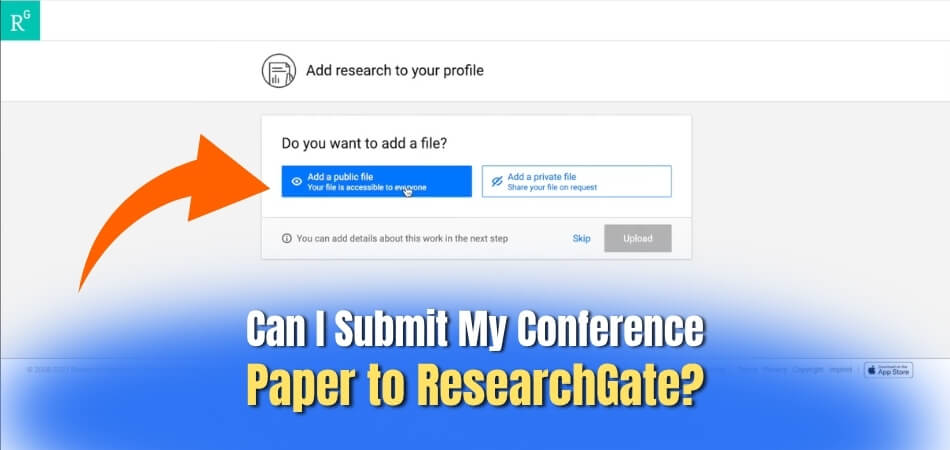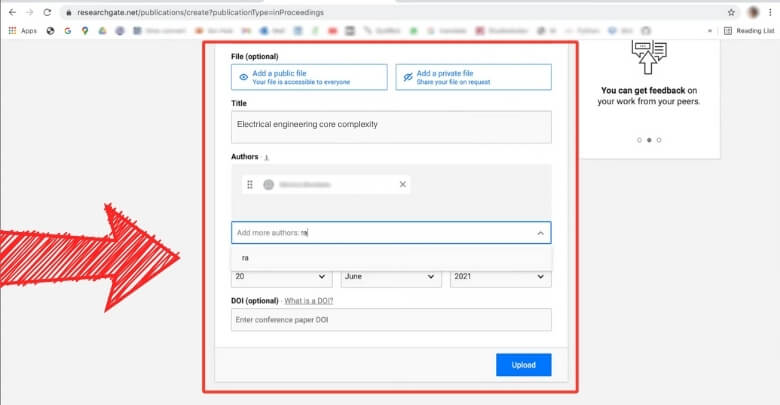ResearchGate is one of the most popular platforms where researchers connect and share their work. It offers a way to make your research visible to a global audience. If you’ve just presented a paper at a conference, you might be thinking about the next step. Many researchers often wonder, Can I submit my conference paper to ResearchGate?
Yes, you can submit your conference paper to ResearchGate. It helps more people find your work, increases citations, and builds your research profile. Just check copyright rules first to make sure you’re allowed to share the paper publicly.
If this is something you’re thinking about, you’re not alone. Many researchers want to know how to share their work correctly and safely. This article explains everything step by step. Keep reading to learn what version to upload, what rules to follow, and how to get the most out of ResearchGate.
Can I Submit My Conference Paper to ResearchGate?
Publishing your work is a big step, but sharing it with others is just as important. If you’ve written a paper for a conference, it shouldn’t just sit on your computer. There’s a great way to get more eyes on it. Keep reading to find out why posting it on ResearchGate is a smart move.
Better Reach
Uploading your paper to ResearchGate means it doesn’t just stay in the hands of a few people at the event. It gets shared with a worldwide audience of researchers and experts. If you’re preparing for global events like conferences in USA, Canada, or any other country where your research might only reach a local crowd, putting it on ResearchGate helps it travel far beyond those borders.
Easier to Get Cited
People are more likely to cite your work if they can actually find and read it. By uploading your paper, you increase your chances of being noticed. ResearchGate even shows you how many times your paper has been read or cited, which is a cool way to keep track of your progress and see how your ideas are spreading.
Builds Your Profile
Each paper you upload adds more value to your ResearchGate profile. Over time, your profile becomes a solid record of everything you’ve done. It shows your interests, skills, and past work all in one place. Anyone who visits your page can quickly see what you’re all about and what topics you care most about.
Chance to Get Feedback
ResearchGate isn’t just a place to store papers; it’s also a space where people can leave comments or ask questions about your work. That means you might get helpful suggestions or new ideas from others. Sometimes, this back-and-forth can even improve your research or inspire your next paper.
Connect With Others
Once your paper is online, other researchers with similar interests may reach out to you. This can lead to future conversations or even working on a project together. It’s a simple way to meet new people in your field and share knowledge that helps both sides grow.
Show Ongoing Work
Not every paper has to be final and perfect. Conference papers often show work that’s still in progress, and that’s okay. By uploading to ResearchGate, you’re showing the steps of your research. If your paper is a preprint, it also proves that you shared the idea first, which can be helpful later.
Keep It All Together
Having all your papers in one place saves time and stress. You won’t have to search through folders or emails to find your old work. On ResearchGate, your papers are organized and ready to share anytime. It’s like having your own research shelf online.
Adding your paper to ResearchGate is simple and useful. It helps more people see your work, gives you space to connect with others, and keeps everything neatly in one place. Just don’t forget to check the copyright rules first.
What Are ResearchGate’s Policies on Sharing Conference Papers?
ResearchGate aims to facilitate the sharing of scientific research while also respecting intellectual property rights. Their policies, especially regarding the full-text sharing of conference papers (and other publications), revolve heavily around copyright compliance. Here’s a breakdown of ResearchGate’s policies and how they handle uploaded papers:
1. Terms of Service & Your Responsibility:
- User Agreement: When you create an account and use ResearchGate, you agree to its Terms of Service. These terms explicitly state that you are responsible for any content you upload or share, and it’s your responsibility to ensure you have the necessary rights to do so.
- Professional Capacity: ResearchGate is for individuals acting in their professional capacity as researchers. This underscores the expectation that users understand and adhere to academic publishing norms, including copyright.
2. Copyright Compliance is Important:
- Publisher Agreements: The most critical aspect is the agreement you signed with the conference organizers or the publisher of the conference proceedings. This document, often called a “License to Publish” or “Copyright Transfer Agreement,” outlines what rights you retain and what rights you transfer to the publisher.
- Versions of the Paper: ResearchGate (and the broader academic community) distinguishes between different versions of a paper, and publishers’ policies vary significantly for each:
| Version | What Is It? | Can It Be Shared? |
| Preprint | The original draft by the author was submitted before any peer review. | Usually yes. Most publishers allow sharing, but it should include a note that it’s not the final version. |
| Postprint (Accepted Manuscript) | The version is after peer review and revisions, but before the publisher adds formatting or branding. | Often yes. Many publishers allow this after an embargo period of 6–12 months. |
| Version of Record (VOR) / Publisher’s PDF | The final, formatted version is published by the journal with layout, logos, and official pagination. | Usually no. This version is under strict copyright and can’t be shared without permission. |
- SHERPA/RoMEO: ResearchGate often refers users to external resources like SHERPA/RoMEO, a database that aggregates publishers’ open access and archiving policies. This is a valuable tool for authors to check what version of their paper they can legally upload and under what conditions.
- Private vs. Public Sharing:
- Public Uploads: When you upload a full-text publicly, it’s accessible to anyone who visits your ResearchGate profile or finds your paper through a search. This is where copyright concerns are highest.
- Private Uploads: ResearchGate allows you to upload full-texts that are only accessible to you and your co-authors. This is a safe option if you want to store your papers or easily share them with collaborators.
- Private Sharing on Request: You can also choose to make your full-text available “on request.” If another researcher requests access, you can manually send them a private copy. This is generally considered acceptable even for copyrighted versions, as it’s akin to emailing a colleague a copy for personal scholarly use.
- Copyright Checks System: ResearchGate has implemented a “copyright check system.” When you upload content, their automated system attempts to identify if it matches copyright-protected works from participating publishers.
- If a match is found, ResearchGate will notify you about the available sharing options (e.g., “cannot be uploaded for public access,” “can be stored privately”).
- This system is not exhaustive, meaning a successful upload doesn’t guarantee you have all the necessary rights. It’s still your responsibility to verify.
- Takedown Notices and Account Sanctions:
- DMCA Compliance: ResearchGate complies with copyright laws (like the Digital Millennium Copyright Act – DMCA in the US). If a copyright owner (publisher) identifies infringing content on ResearchGate, they can issue a takedown notice. ResearchGate will then remove the content.
- Repeat Infringers: ResearchGate maintains a record of content removals. Repeat instances of copyright infringement can lead to restrictions or even the permanent locking of your account. They strongly advise authors to review all uploaded content to ensure compliance.
3. How ResearchGate Handles Uploaded Papers:
- Metadata and Indexing: Regardless of whether you upload the full-text, ResearchGate uses the metadata (title, authors, abstract, conference name, DOI, etc.) to create a publication page for your conference paper. This metadata is publicly visible and helps in discoverability.
- Storage: When you upload a file, ResearchGate stores it on its servers. The visibility of that file (public, private, or on request) is controlled by your settings and potentially by their copyright check system.
- Attribution: ResearchGate encourages proper attribution. When you upload a paper, you provide details that help others cite your work correctly.
- Engagement Tools: The platform integrates features like “Reads” and “Citations” to track the impact of your paper. People can also comment on your paper or request the full-text directly through the platform.
Knowing the rules before sharing your paper helps you avoid problems later. ResearchGate makes it easy, but it’s still important to follow copyright rules. When in doubt, just share the basic details or ask for permission. Taking a little care now keeps your work safe and easy to find.
How to Properly Upload a Conference Paper to ResearchGate?
Properly uploading your conference paper to ResearchGate involves more than just hitting the “upload” button. It requires careful attention to copyright, accurate metadata, and effective networking. Here’s a step-by-step guide:
Step-by-Step Guide to Uploading:
1. Log in to ResearchGate
- Go to the ResearchGate website and log in to your account.
2. Start the Upload Process
- Click the “+ Add new” button located at the top-right corner of any ResearchGate page.
- From the dropdown menu, select “Published research”. (Even if it’s a preprint, it will eventually be “published”).
3. Choose Publication Type
- ResearchGate will present a list of publication types. Select “Conference Paper” or “Conference Proceeding” as appropriate.
- If your paper is a preprint that has not yet been formally accepted for a conference, you might choose “Preprint” initially, and then update it once it’s formally published.
4. Enter Publication Details (Metadata)
This is essential for findability. Fill in as much information as possible and ensure accuracy.
- Title: Enter the exact title of your conference paper.
- Authors:
- Start typing your co-authors’ names. If they have a ResearchGate account, their profile will usually auto-suggest. Select their profile to link the paper to their account.
- If a co-author doesn’t have a ResearchGate account, or their profile doesn’t appear, you can still type their full name. They will be listed as a co-author, but the paper won’t automatically appear on their (non-existent) ResearchGate profile.
- Ensure the author order matches the published paper.
- Abstract: Copy and paste your paper’s abstract.
- Conference Name: Enter the full name of the conference (e.g., “International Conference on Machine Learning”).
- Conference Date(s): Provide the dates the conference took place.
- Location: Enter the city and country where the conference was held.
- Proceedings Title (if applicable): If your paper was published in formal conference proceedings, enter their title.
- Volume/Issue/Pages (if applicable): Provide these details if available.
- DOI (Digital Object Identifier): If your conference paper has a DOI, enter it here. This is highly recommended as it creates a permanent link to your paper and helps ResearchGate automatically fetch other metadata.
- Keywords: Add relevant keywords that describe your research. These help others find your paper through searches.
- Date of Publication: Enter the date your paper was published in the proceedings or presented at the conference.
If you followed any guide about writing a conference research paper, this is the part where all that info becomes useful, especially for accurate titles and keywords.
5. Upload Full-Text (with Copyright Awareness!)
- After entering the metadata, you’ll see an option to “Add full-text.”
- Click “Add full-text”.
- Choose the Right File Type:
- PDF (.pdf) is the most common and recommended format for full-text papers. It preserves formatting across different devices.
- ResearchGate also accepts other formats like DOC, DOCX, etc., but PDF is preferred for readability.
- Select Your File: Browse your computer to select the appropriate version of your paper (Preprint or Postprint, based on your copyright check).
- Confirm Copyright: ResearchGate will present a checkbox or statement confirming you have the rights to share the file publicly. Read this carefully and only proceed if you are certain. Their automated copyright check might also give you a warning here.
6. Select Visibility Settings
This is where you control who can access your uploaded full-text.
- Public: Select “Public” if you have confirmed that you have the rights to share the full-text publicly (e.g., it’s an open-access paper, a preprint, or your publisher explicitly allows public archiving of the postprint without an embargo).
- Private: Select “Private” if you are unsure about copyright, or if you only want to store the paper on ResearchGate for your own records and co-author access.
- Available on Request: This is a good compromise if you cannot share publicly. Users can click a “Request full-text” button, and you’ll receive a notification. You can then choose to send them a private copy.
7. Review and Save
- Before finalizing, review all the entered details (title, authors, abstract, conference info, file, and visibility). Ensure everything is accurate.
- Click “Save” or “Add to profile” (the exact wording may vary) to complete the upload.
After Uploading
- Claim Authorship: If ResearchGate already had a page for your paper (perhaps from another database), it might ask you to “Claim authorship.” Do this to link the publication to your profile.
- Notify Co-authors: ResearchGate will often send notifications to linked co-authors, prompting them to confirm authorship and add the paper to their profiles.
- Promote: Once your paper is on ResearchGate, consider sharing it on other professional networks or social media.
- Track Impact: Monitor your paper’s statistics (reads, citations, recommendations) on ResearchGate to see its reach.
Uploading your conference paper to ResearchGate doesn’t have to be confusing. Just take your time and follow each step carefully. Making sure you use the correct version really matters. Doing it properly helps more people find and read your work.
How to Increase Engagement for Your Conference Paper on ResearchGate?
Once your conference paper is uploaded to ResearchGate, the next step is to maximize its visibility and engagement. The goal is to get your work seen, read, cited, and discussed. Here are key strategies:
1. Optimize Your Paper’s Metadata
Even after the initial upload, you can refine the metadata to improve discoverability.
- Strategic Keywords:
- Beyond the Obvious: Don’t just use keywords directly from your title or abstract. Think about broader terms, related fields, or specific methodologies that researchers might search for.
- Synonyms and Related Concepts: Include synonyms for your key terms. For example, if your paper is on “Machine Learning,” also include “AI,” “Artificial Intelligence,” “Deep Learning,” etc., if relevant.
- Specificity vs. Breadth: Balance very specific keywords with slightly broader ones to capture a wider audience.
- Utilize all available keyword fields: ResearchGate often allows multiple keywords. Use them all.
- Compelling Abstract: While the abstract is usually fixed, ensure it’s concise, informative, and uses your key terms effectively. To increase visibility, make sure your abstract is clear and keywords are specific—this helps other researchers who want to read a conference research paper on similar topics find yours more easily.
- Consistent Author Information: Ensure your name, affiliation, and any research identifiers (like ORCID iD) are consistent across all your publications on ResearchGate and other platforms. This makes it easier for others to find all your work.
2. Engage in ResearchGate’s Q&A Section
The Q&A section is a powerful tool for networking and demonstrating your expertise.
- Answer Questions in Your Field:
- Demonstrate Expertise: Look for questions related to your conference paper’s topic. Providing thoughtful, well-reasoned answers establishes you as an expert in that area.
- Link to Your Paper (Carefully): If your paper directly answers or provides significant insight into a question, you can gently reference or link to it in your answer. Avoid simply dropping links without context, as this can seem spammy. Explain how your work is relevant.
- Stay Active: Regularly check for new questions in your areas of expertise.
- Ask Relevant Questions:
- Spark Discussion: If you have questions related to your research or an ongoing project, pose them in the Q&A. This can attract other researchers with similar interests.
- Gain Insights: You might receive valuable feedback or new perspectives that could inform future iterations of your work.
- Use Clear Language: Formulate your questions clearly and concisely, providing enough context for others to understand.
3. Join and Participate in Relevant Research Topics
ResearchGate organizes content and discussions around “Research Topics.”
- Follow Relevant Topics: Go to the “Research Topics” section and search for areas directly related to your conference paper. Follow these topics to see relevant discussions and new publications.
- Contribute to Discussions:
- Share Insights: When you see a discussion thread related to your paper’s theme, contribute your thoughts, findings, or questions.
- Cite Your Work (Naturally): If your paper offers a unique contribution to the discussion, you can mention it as part of your informed input. Again, avoid just self-promoting.
- Engage with Others: Respond to comments, ask clarifying questions, and be part of the intellectual exchange. This increases your visibility and builds your network.
4. Share Your Paper with Your Network
Use your existing professional connections both on and off ResearchGate.
- Tag Co-authors: As you upload, tag all your co-authors. This automatically adds the paper to their profiles and notifies them, amplifying its reach within ResearchGate.
- Share on ResearchGate Feed: After uploading, ResearchGate often prompts you to share the paper on your feed. Do this. You can add a brief, engaging description or highlight a key finding.
- Direct Messaging: If you know specific researchers who would find your paper particularly relevant, use ResearchGate’s direct messaging feature to share it with them. A personalized message explaining why you think they’d be interested is more effective than a generic one.
- Share Beyond ResearchGate:
- Academic Social Media: Share the link to your ResearchGate paper page on platforms like LinkedIn, or even Twitter (now X) and Mastodon. Use relevant hashtags.
- Professional Websites/Blogs: If you have a personal academic website or blog, embed or link to your ResearchGate paper page.
- Email Signatures: Add a link to your ResearchGate profile or a key publication in your email signature.
- Presentations: When presenting your work (e.g., at another conference, a seminar), mention that the paper is available on ResearchGate and include the link.
5. Monitor and Engage with Metrics
ResearchGate provides basic analytics that can inform your engagement strategy.
- Track Reads and Citations: Pay attention to how many reads your paper gets and if it starts accumulating citations. This feedback can help you understand what resonates with the community.
- Respond to Requests: If you set your paper to “Available on request,” respond promptly to requests for the full-text. This shows engagement and can lead to new connections.
- Follow Your Followers: If someone starts following you, consider checking out their work and following them back, especially if their research aligns with yours.
By consistently applying these strategies, you can significantly boost the engagement and visibility of your conference paper on ResearchGate, leading to wider dissemination of your research and potential new collaborations.
Alternatives to ResearchGate for Sharing Your Conference Paper
Sharing your conference paper on ResearchGate is a great choice. But it’s not the only option out there for researchers. Depending on your subject, field, or goal, other platforms may work better. Let’s look at some useful alternatives where you can share your paper.
Academia. edu
Many researchers use Academia. edu to share their papers and build a profile. It’s popular in the humanities and social sciences, but other fields are welcome too. You can track who views or downloads your paper over time. While the platform is free, some features need a paid account. Make sure your paper follows copyright rules before uploading it here. This platform offers a large audience and simple sharing tools for researchers.
arXiv
For science and math fields, arXiv is a trusted place to share preprints. It helps you publish your research fast and build early attention. Researchers use it before their paper goes through the peer review steps. The platform is free and well-respected across the global STEM community. You can’t interact like on social sites, but the reach is strong. Use it when you want to share your paper openly and early.
SSRN
Social science researchers often use SSRN to share papers and working drafts. This platform works well for law, economics, and business fields. You can upload preprints to share your work before formal publishing. While SSRN focuses on early sharing, it’s respected for high-quality research. It offers free access and is backed by a large academic publisher. Though not very interactive, it’s a great place for visibility and feedback.
Institutional Repositories
Most universities have a digital library where you can upload your paper. These platforms are managed by the university and follow copyright rules strictly. It’s a safe place to keep your paper online for many years. Your paper may also be seen by other people at your university. These repositories help you meet funder and school open-access rules easily. They’re great for storing and sharing your work responsibly and safely.
Figshare and Zenodo
Some papers come with extra files like code, charts, or slides. Platforms like Figshare and Zenodo let you share those along with your paper. They give your work a DOI, which helps others find and cite it. You can upload work from any field, not just science. These platforms are free, and many researchers trust them for archiving. While they are not social, they offer wide access and clear credit.
Each platform has its own strengths and special features to consider. Choose the one that best fits your field and paper type. Always follow copyright rules before sharing anything online. Good luck with sharing your research and reaching more readers.
FAQs About Can I Submit My Conference Paper to ResearchGate?
Many researchers, especially students and early-career authors, have questions after uploading or planning to upload their conference papers to ResearchGate. Some questions aren’t always covered in standard guides. Below are simple and helpful answers to common doubts you might still have.
Can I Upload a Conference Poster Instead of a Full Paper?
Yes, you can upload your conference poster to ResearchGate. Posters are useful research outputs and help share your work visually. Just make sure the file is clear and easy to read. Add a good title and description so others know what your poster is about.
Should I Add My Supervisor as a Co-Author?
If your supervisor helped with the research or writing, then you should include them as a co-author. Always follow the authorship rules of your field or conference. If you’re unsure, ask them directly. It’s important to give proper credit to everyone involved in the work.
Is It Okay to Upload a Paper That’s Still Under Review?
Yes, but only if you’re uploading it as a preprint and the conference or publisher allows it. Make sure to mention that it is not yet peer-reviewed. Some platforms or journals may not accept work that has already been shared publicly. Always check the rules before uploading.
Can I Upload Conference Presentation Slides?
Yes, ResearchGate allows you to upload presentation slides as part of your research output. Slides are a great way to show your research process or summarize your findings. Make sure they are clear, complete, and well-labeled. You can even include a short description to explain what each slide means.
What Happens If I Made a Mistake in the Uploaded Paper?
If you find an error after uploading, you can fix it by editing the paper or uploading a corrected version. ResearchGate allows you to manage your files and update them when needed. Just make sure to explain what was corrected in the description. This helps keep your research accurate and professional.
Can I Share a Paper From a Virtual Conference?
Yes, papers from virtual or online conferences can be uploaded just like any other. The format of the conference does not change the value of your research. Be sure to include the full conference name and dates when adding details. This makes your paper easy to find and understand.
Do I Need Permission From All Co-Authors Before Uploading?
Yes, it’s a good practice to ask all co-authors before uploading the paper. Everyone involved in the work should agree on how and where it’s shared. This avoids problems and keeps your team’s trust strong. Always upload papers with everyone’s consent.
Can I Upload a Paper That Was Part of a Group Project?
Yes, you can upload group project papers, but you must credit all group members properly. Add all names as co-authors and follow the usual upload steps. If the paper was done for a class or program, make sure it’s allowed to be shared publicly. You may need to check with your institution first.
Will People Know If I Upload a Paper?
Yes, when you upload a paper on ResearchGate, it can appear on your profile and may be seen by your followers. If you tag co-authors, they also get notified. This helps your work get attention, but remember to upload only if it’s ready and allowed. You can also choose to share privately if needed.
Can I Delete a Conference Paper After Uploading It?
Yes, you can delete your uploaded paper from ResearchGate at any time. Go to your publication list, select the paper, and choose the delete option. This is helpful if you uploaded the wrong file or no longer want to share it. But keep in mind that others may have already seen or downloaded it.
Last Words
Uploading your conference paper to ResearchGate brings visibility, builds your research presence, and connects you with a global academic network. It’s not just about archiving your work — it’s about sharing ideas, learning from others, and growing your academic reach.
If you’re still asking, Can I submit my conference paper to ResearchGate? The answer is yes, but with care. You must follow copyright rules, use the right paper version, and set proper sharing options when uploading your work to the platform.
Before uploading, check your publisher’s policy, use clear metadata, and choose the correct file type. Keep your profile updated, engage with others, and track your reads. All the best as you share your research and grow your impact online!