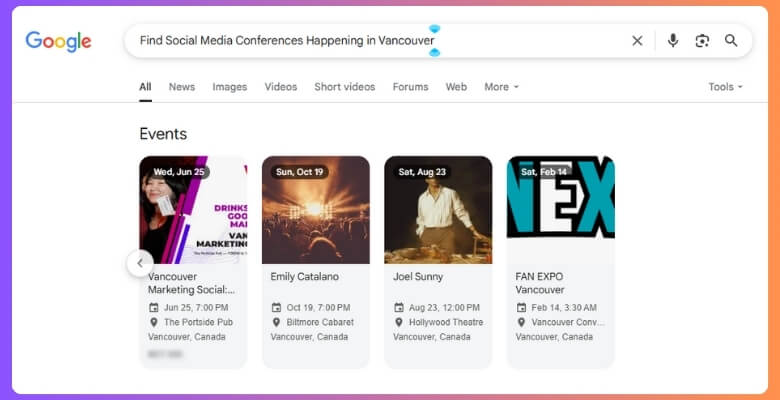Vancouver’s social media management conferences are full of new ideas, helpful talks, and exciting updates from the digital world. If you’ve been thinking about joining one, you might be wondering how to attend a social media management conference in Vancouver.
Attend a social media conference in Vancouver by choosing the right event, checking the official site, signing up early, and planning travel. Bring key items, join group chats, and network during breaks. Keep learning after the event ends online.
You’re probably curious about what to bring, how to register, or even how to connect with others during the event. Keep reading because this article has everything you need to know from planning to attending without missing a single step.
How to Attend a Social Media Management Conference in Vancouver?
So many great tips and ideas are shared at events about social media. Whether you’re new to this or already know a bit, attending one in Vancouver can be a great choice. Keep reading to find out how to make it happen.
Look for the Right Event
Every event has a different vibe. Some focus on tools, while others highlight creative content. You’ll need to look for one that fits your learning style and goals. While exploring, you’ll probably find lists that mention several conferences in Vancouver, grouped by topic or date. Just use those as a starting point and check which one fits you best.
Check the Official Website
Each event usually has its own website where details are clearly posted. That’s where you’ll find the schedule, the speakers, and what kind of sessions are planned. Some sites even have an FAQ section to help first-timers. Reading through everything helps you feel ready and avoid surprises. Make sure the event actually focuses on social media, not just tech in general.
Sign Up Early
Many people want to attend, and spaces can run out quickly. Signing up early not only saves your spot but also helps you get early-bird discounts. The website might ask you for some personal details or a short form. Once done, you’ll usually get a confirmation email. That’s your green light to start planning the rest of the trip.
Prepare for the Event
After registering, it’s time to get ready. Think about what you want to learn and write down a few questions. You can also check who the speakers are and look them up online. Bring a notebook or make space on your phone for notes. Events like these are full of helpful sessions and real-world advice from people who know the industry.
Plan Your Travel
If the conference is in-person, sort out your travel plans early. Vancouver has lots of transport options, but hotels near the venue can fill up fast. It’s better to book your stay before everything gets expensive. Also, figure out how you’ll get around the city. Public transport is easy to use, and taxis or rideshare apps work well too.
Know What to Bring
Don’t forget the basics—your ticket, ID, charger, and maybe a water bottle. A small bag helps carry anything you might collect, like brochures or freebies. Some people also bring business cards or name tags if networking is part of the plan. Dress comfortably but neatly. You want to feel confident while talking or sitting through different sessions.
Join Group Chats
Many events create group chats or pages for attendees. These are great for asking questions and meeting people before the day comes. You might find event updates, extra sessions, or tips from past attendees. Just check the event website or emails to see if they have links to these spaces. It’s a fun way to get involved early.
Stay for Networking
Besides learning, these conferences are a good chance to meet new people. Make small talk with others sitting next to you or standing in line. Some people might even be working in the same field as you, or can share ideas. A friendly conversation could lead to new contacts or even future work chances.
Keep Learning After
Once the event is over, don’t stop there. Go through your notes, visit the websites you wrote down, and maybe follow some speakers on social media. Some events share videos or slides later on, so check your email. You can also share your thoughts or photos online to connect with others who were there too.
Attending a conference might feel overwhelming at first, but it’s actually pretty simple once you plan things out. Just take your time, follow the steps, and stay organized. These events are full of useful tips and real-world advice. If you stay curious and open, you’ll enjoy the whole experience a lot more.
How to Find Verified Social Media Conferences Happening in Vancouver?
Lots of people search online for events about social media, but not all of them are real. Some websites show fake or outdated information that can waste your time. It’s important to know how to tell which ones are actually happening. Keep reading to learn how to spot the real ones fast.
Check Event Websites
You can learn a lot just by visiting the event’s official website. Real conferences usually show dates, venues, speaker names, and session topics. Look for websites that feel complete, not rushed or empty. Before committing, check if the event aligns with your background and interests. Most sites mention the type of suitable participants for social media conference in Vancouver they’re targeting. This helps you decide whether it’s worth signing up or not.
Search Trusted Platforms
Not all search results lead to safe places. Use websites that are known for listing real events, like Eventbrite or 10Times. These platforms often add filters by topic or city. Once you set the filters to “social media” and “Vancouver,” check the events that show up. Read reviews or ratings if available, so you know it’s not a random or fake listing.
Look for Real Speakers
When the speaker list is clear, that’s usually a good sign. Verified events usually highlight industry names that are easy to search online. Try checking if the speakers are real and active on platforms like LinkedIn or Instagram. If you find their past work or talks, it means the event is more likely to be real. Events with unknown or missing speaker info should be checked twice.
Read Recent Reviews
Some websites let past attendees post their reviews. If you see positive comments from recent events, that’s a good sign that it went well before. Be sure the reviews are about the same event and not from a different year or location. Reviews can also tell you if the event had delays, poor planning, or any other problems. This helps you pick smarter without taking a big risk.
Watch Out for Red Flags
Be careful if a website asks for money before showing event details. That’s usually not a good sign. Real events are upfront about what they offer. Also, avoid ones that don’t give contact info or location details. If something feels off or rushed, it’s okay to skip it. There are always better, safer events available out there.
There are many real events out there—you just have to know where to look. If something feels strange, it’s okay to step away and try another option. Use what you learned to find events that are safe and useful. The right one will be easy to spot with the right steps.
What Documents Do You Need to Attend a Social Media Management Conference in Vancouver?
Planning to attend a conference feels exciting, especially when it’s about something you enjoy, like social media. But before you get too hyped, make sure you’re fully ready. One small missing document can delay everything. Here’s what you should prepare first.
- Passport or ID: You’ll need a valid passport if coming from another country or a government ID if you already live in Canada.
- Conference Ticket: Most events ask for proof of ticket at the entry, so keep a printed or digital version with you at all times.
- Visa Approval: If you’re traveling from outside Canada, make sure your visa is approved and printed before your departure day arrives.
- Invitation Letter: Some events send you a letter that confirms your registration—print this out in case you need to show it at the airport.
- Hotel Booking Info: A copy of your hotel booking can be helpful, especially when asked about your stay during travel checks or visa interviews.
- Vaccination Proof: While rules may change, some events still ask for proof of common vaccinations, so check in advance and print it if needed.
- Emergency Contacts: Carry a small sheet with the numbers of family, your hotel, and the event organizer in case your phone runs out of battery.
Bringing the right papers makes everything smoother from check-in to the conference hall. Keep copies in your bag and your phone. It’s always better to be overprepared than stuck. A little planning can help you enjoy the event fully.
How to Register for a Social Media Management Conference in Vancouver?
Planning to attend a social media conference can be exciting, but registering the right way is important. A few simple steps can help you avoid mistakes. Missing one step can cause trouble. Follow the guide below to stay on track.
Step 1: Search for the Event
Start by typing “social media management conference in Vancouver” into Google. Go through the results and look for real websites, not random blog posts. Check the date, location, and speaker list on the page. If the site feels incomplete or messy, skip it. A good event page always has clear and useful details.
Step 2: Visit the Official Website
Once you find a trusted event, click on its official website. You’ll usually land on a page that shows everything in one place—tickets, topics, and guest speakers. Take your time to scroll through and understand what the event is about. If you see a “Register” or “Book Now” button, that’s a good sign. Look for FAQs too—they often answer common questions.
Step 3: Choose Your Ticket
Many conferences offer ticket options like basic entry, VIP, or workshop access. Read each one carefully to see what’s included. Pick the one that matches your goals and budget. If you’re unsure, start with the general pass—it usually gives access to most sessions. Once you choose, click the button to start registration.
Step 4: Fill in the Form
After picking your ticket, you’ll see a form asking for details like your name and email. Some forms may also ask for your country or the reason you’re attending. Fill it out slowly to avoid mistakes. This info will be used to send your ticket and event updates. Make sure your email is correct, or you might miss everything.
Step 5: Create an Account
Before payment, the website might ask you to create an account or log in. Use a real email and create a password that you’ll remember. This account helps you access your ticket later or get event updates. Some events also use this login to send you digital materials. Don’t skip this step if it’s required.
Step 6: Pay for the Ticket
Now it’s time to pay for your ticket using your card or PayPal. Make sure the payment page shows a lock icon—that means it’s secure. Fill in your payment info and click submit. After that, wait for a message that confirms your payment. You should also get a receipt or ticket by email.
Step 7: Save the Confirmation
Once you see the confirmation message, go to your email and check for your ticket. It might be a PDF, a QR code, or both. Save it on your phone or print it out. This will be checked at the conference entrance, so don’t lose it. Keep all event emails in one folder just in case.
Step 8: Stay Updated
Even after registering, there might be changes to the event schedule or location. That’s why it’s smart to check your email regularly. You may also get invites to join event groups or apps. These tools can help you connect with other attendees or get quick alerts. Staying updated means no last-minute surprises.
With these simple steps, registering becomes easy and stress-free. Just make sure to read everything slowly and don’t rush. If you follow each step, you won’t miss anything important. Now that you’re fully registered, the fun part is almost here!
How Early Should You Book Your Spot for a Social Media Conference in Vancouver?
Some events sell out fast while others take more time, but either way, timing matters. If you wait too long, good spots might be gone. Many people rush in during the last few weeks. Want to avoid that? Read below to learn when to book for the best chance.
Watch the Announcement
Most conferences are announced months in advance, often with a post or email from the organizers. As soon as you hear about it, check the event page for early details. Sometimes tickets aren’t open yet, but there’s usually a date shared. Mark it down and get ready to act fast when sales begin. Being alert from the start gives you more choices.
Look for Early-Bird Deals
A lot of events give special prices to early buyers. These tickets usually cost less than regular ones and might include small perks. Booking early can help lower the overall cost to attend a social media management conference in Vancouver, especially if early-bird pricing is available. These deals are limited and go quickly, so don’t wait too long. Once they’re gone, you’ll have to pay more.
Avoid Last-Minute Rush
Buying tickets too late can be risky. You might find that the event is already full or only expensive tickets are left. Last-minute bookings can also mess up your travel and hotel plans. If you plan early, everything else becomes easier. A little planning saves both money and stress.
Check Refund Options
Even if you’re booking early, it’s smart to read the refund or cancellation policy. Some events offer flexible options if something comes up later. This gives you peace of mind while still grabbing the best ticket deal. If the event allows free changes or refunds, there’s no reason to wait. It’s better to secure your spot early than risk missing out.
Plan Around Your Schedule
Once you know the event dates, think about what’s going on in your life at that time. Make sure you’re free and not already busy with other things. If your calendar looks good, then go ahead and book your spot. Locking in early also lets you plan your travel or hotel better. It all fits together when you start ahead.
Booking early means less stress and more benefits. You get better ticket prices, more choices, and a smoother time overall. Keep an eye out for the first announcement and be ready to act. A small step early can save a lot later.
How to Get a Visa Invitation Letter for Social Media Conferences in Vancouver?
Going to a big event like a social media conference in Vancouver can be exciting. But before you pack your bags, there’s something important you may need—an invitation letter. This simple letter helps you with your visa plans. Keep reading to learn all the easy steps.
Event Registration
To start, you need to register for the conference. Visit the official event website and look for the registration section. After filling out the form and paying the fee, you’ll often get a confirmation email. Some conferences give you the invitation letter right after this step. If not, they will usually tell you how to request one.
Organizer Contact
If the invitation letter isn’t sent automatically, don’t worry. Find the contact email on the event page—usually under “Contact Us” or “Help.” Write a short message asking for the invitation letter. Be polite and include your full name, passport number, and registration ID so they can find your booking quickly.
What to Include
Your request email should be clear and short. Tell them why you need the invitation letter and mention your country. Share your travel dates if you know them. Adding your name and passport number helps them prepare the letter faster. Always double-check your details before sending the email to avoid any mistakes.
Format of the Letter
The invitation letter usually comes as a PDF. It will have your name, the event name, dates, venue, and organizer details. This letter is made to support your visa application and shows that you’re going to attend an official event. Keep a printed and digital copy for safety during your visa process.
After You Get It
Once you receive the letter, include it in your visa application papers. Follow your local embassy’s visa steps and add the invitation letter as part of the proof. If you have any questions, you can always email the event team again. They are usually helpful and want you to attend the conference without trouble.
Here’s a simple and clear sample email you can use to request a visa invitation letter:
Subject: Request for Visa Invitation Letter – [Your Full Name]
Dear [Organizer’s Name or Team],
I hope you are doing well. I have completed my registration for the upcoming social media conference in Vancouver. I kindly request a visa invitation letter to support my travel documents.
Here are my details:
Full Name: [Your Full Name]
Passport Number: [Your Passport Number]
Country of Residence: [Your Country]
Registration ID: [If you have one]
Planned Travel Dates: [Start Date] to [End Date]Please let me know if you need any more information. I look forward to attending the event.
Thank you,
[Your Name]
[Your Email Address]
Getting a visa invitation letter doesn’t have to be confusing. Just follow each step carefully and keep your details ready. Most organizers are quick to respond if you ask politely. Once you have the letter, you’ll be one step closer to joining the event.
What to Pack and Bring to a Social Media Management Conference in Vancouver?
Getting ready for a social media management conference takes more than just booking a flight. You’ll want to pack the right things to feel confident and prepared during the event. Let’s go over what you might need to bring.
Clothes and Comfort
Pack comfortable clothes that still look neat. Most people wear business casual, so think of simple shirts, pants, or dresses that are easy to move in. Vancouver weather can change, so bring a light jacket or sweater. Good walking shoes are also important since you may be on your feet a lot. A small umbrella might help too.
Tech Essentials
Don’t forget your phone, charger, and power bank. If you have a tablet or laptop, that can be useful for notes or checking event updates. Bring extra USB cables and maybe a multi-plug adapter if you’re coming from outside Canada. Having a small tech bag can keep all your devices and cords in one place.
Stationery and Notes
Even though most things are online now, a notebook and a few pens can still come in handy. You might want to write quick ideas, speaker names, or things to do later. Sticky notes or a small planner can also help you stay on track. It’s always smart to have something to write on just in case your device dies.
Health and Care
Bring a few basic health items like hand sanitizer, tissues, and maybe some headache medicine. If you take any daily medicine, pack enough for the full trip. A water bottle is helpful to stay hydrated throughout the day. Lip balm and hand cream are also useful if the air gets dry indoors.
Conference Papers
Print your ticket or keep it ready on your phone. If you got an invitation letter for your visa, keep a copy with you. It’s also a good idea to bring an ID like your passport or license. Having a folder or small file helps keep all your papers safe and easy to find when needed.
Packing smart helps you enjoy the conference without stress. Make sure you have your basics, tech, and important papers. A little planning can save you from last-minute problems. When you’re prepared, it’s easier to focus and enjoy the event.
Tips to Network Effectively During a Social Media Management Conference in Vancouver
Meeting new people at a social media conference can feel a little scary at first. You’ll be surrounded by many faces, names, and fast-moving talks. But if you take small steps, making friends becomes easier than you think. Try out these easy tips to connect with others during the event.
- Start With a Smile: Smiling makes you seem friendly and open, which makes it easier for others to talk to you first.
- Ask Simple Questions: A quick question about a session or speaker can open up a great conversation without feeling too serious.
- Listen Carefully: People enjoy talking to someone who listens well. It shows respect and helps build trust faster during short chats.
- Be Yourself Always: Trying too hard to impress others can feel awkward. Just speak naturally and let people know the real you.
- Use Social Media: Posting updates or tagging the event hashtag can help others notice you and make it easier to meet online or offline.
- Exchange Contact Info: Carry a small card or have your details ready on your phone to share when someone asks for it.
- Join Small Groups: It’s often easier to start chatting when you join a small circle of people already talking casually near you.
- Follow Up Later: Sending a short message or email after the event helps others remember you and may lead to future talks.
- Attend Side Events: Smaller meetups, dinners, or breaks are great chances to connect when the main sessions are too crowded or busy.
- Stay Around Speakers: After a session ends, standing near the speaker area might give you a chance to talk to them or meet others nearby.
Networking works best when you stay relaxed and open to meeting people. Don’t force anything—just enjoy the conversations as they come. Every smile or chat could lead to something helpful later. Keep showing up, and good things will happen.
Commonly Asked Questions
If you’re planning to attend a social media conference in Vancouver, you might still have a few things on your mind. These common questions can help you feel more prepared and less worried. From dress codes to digital tools, here are the answers you may be looking for.
What Is the Usual Dress Code for These Conferences?
Most people wear business casual clothing to look neat and feel comfortable. That means no need for suits, but also not too casual like shorts or flip-flops. A clean shirt with pants or a dress is usually fine. Just wear something that helps you feel confident when talking to others.
Can I Attend Without a Big Social Media Following?
Yes, you can still attend even if you don’t have a large audience. These events are made for learning and meeting people, not just for influencers. Many guests are beginners or professionals trying to learn more. You’ll find helpful talks no matter your current level.
Do I Need to Bring a Laptop to the Conference?
Bringing a laptop is not a must, but it can help with note-taking and checking session updates. If you’re more comfortable using a phone or tablet, that’s fine too. Just make sure your device is charged. A power bank is useful if outlets are hard to find.
Are There Breaks During the Conference?
Yes, most events include short breaks between sessions and longer lunch breaks. These times are great for resting, grabbing food, or chatting with others. Some breaks may also have snacks or networking corners. Always check the schedule so you don’t miss anything.
Will the Conference Give Me a Certificate?
Some events offer a certificate of attendance, while others may not. If you need one, check the event website or email the organizers before you attend. These certificates are usually sent by email after the event ends. It’s good to ask ahead just to be sure.
Can I Record or Take Photos During Sessions?
Most events allow photos and sometimes short videos, but always check the rules first. Some speakers may ask not to be recorded. It’s best to enjoy the talk while it’s happening and take a few quick notes or pictures. Respect the rules shared at the start of each session.
What If I Miss a Session I Really Wanted?
Don’t worry—many events share session slides or videos afterward. You can also ask other attendees in the chat groups or social pages. Some speakers may post their slides online as well. Stay connected so you don’t miss important materials later.
How Can I Meet People If I’m Attending Alone?
Start with small talk during breaks or sit near others in workshops. Many attendees come alone, so you won’t be the only one. Join any group chats or meetups that the event offers. A simple “Hi” can turn into a great conversation.
Will There Be Free Wi-Fi at the Venue?
Most venues offer free Wi-Fi for all attendees. You’ll usually get the login info at the check-in desk or inside the welcome guide. Still, it’s smart to download important info ahead of time. That way, you’re ready in case of any slow internet spots.
Bottom Line
Attending a social media conference may seem like a big task, but when you break it into simple steps, it becomes easier to manage. From finding the right event to getting your papers ready, now you know how to attend a social media management conference in Vancouver.
Now that you’re ready, pack smart, stay open to meeting new people, and plan a little early to avoid stress. Enjoy every part of the event, ask questions, and most of all, have fun learning. Wishing you the best time at the conference ahead!