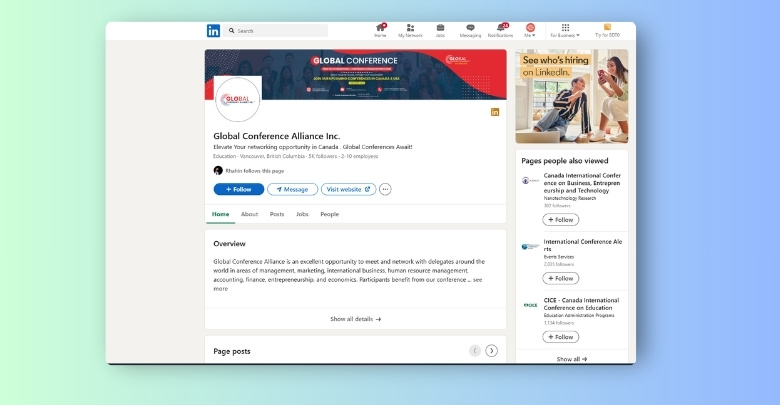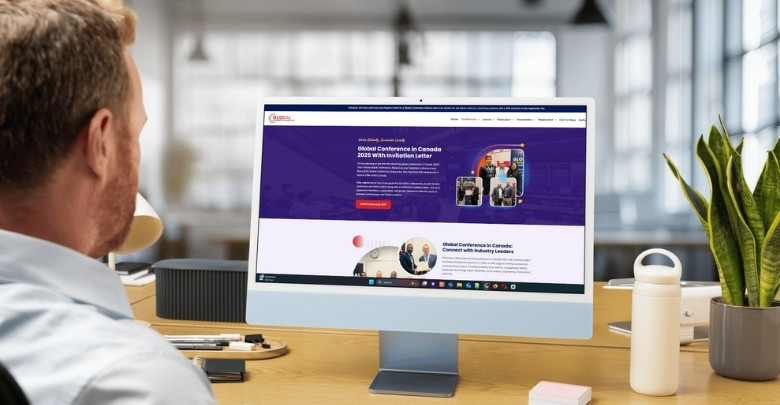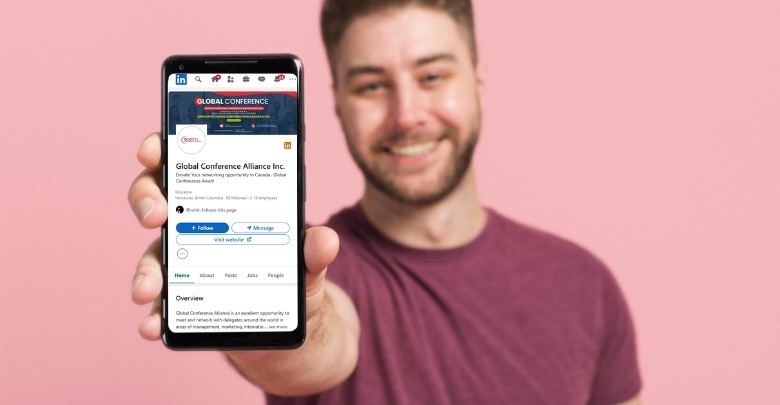Throughout Vancouver, cyber security conferences gather a wide range of attendees, including experts, technology enthusiasts, and newcomers from all over the city. These events are a great way to learn about new security trends, listen to industry leaders, and connect with people who share your interest in protecting digital information. If you’re planning to attend one, you might be thinking about how to find cyber security conferences in Vancouver?
To find cyber security conferences in Vancouver, start by searching on Google with the right keywords and looking for official event websites or lists of upcoming conferences. Check LinkedIn Events and follow cyber security organizations for the latest updates. Universities, tech news sites, and local tech communities also share event information regularly.
Want to know more about how to find Vancouver events? Keep reading, because this article covers all the key steps and answers every question you might have about attending cyber security conferences in Vancouver.
How to Find Cyber Security Conferences in Vancouver?
Exploring cyber security conferences is one of the best ways to stay up-to-date in a fast-changing field. If you want to learn from experts, discover new tools, or meet others interested in protecting digital information, you’re in the right place. Here are some easy steps to start your search:

Step 1: Use Google Search
Begin with a simple Google search using terms like “cyber security conferences in Vancouver” or “Vancouver cyber security events.” Focus on links to official conference pages, registration forms, or program schedules, instead of generic blogs. Some sites even offer curated lists of conferences in Vancouver, helping you compare both upcoming and past cyber security events more efficiently.
Step 2: Try LinkedIn Events
LinkedIn is a popular spot for tech professionals to share upcoming conferences. Use the Events section and search “cyber security” with “Vancouver” as your location. You’ll see event details, speaker information, and even who else plans to attend. This can help you find local meetups or bigger conferences and connect with others before you go.
Step 3: Visit Cyber Security Organizations’ Websites
Check out websites dedicated to cyber security, such as local or national industry associations. Many of these organizations have “Events” or “Upcoming Conferences” tabs, listing not just major gatherings but also workshops and online seminars. Subscribing to their newsletters can alert you to new events as soon as they’re announced.
Step 4: Look for Tech Event Organizers
Groups that specialize in organizing tech or cyber security conferences, like local event companies or global networks, often hold events in Vancouver. Visit their official websites to see event calendars, venue info, and details on how to register. These conferences often include networking sessions, panel discussions, and even hackathons.
Step 5: Scan Technology News Sites
Business and tech news websites often cover big cyber security events happening in Vancouver. They provide summaries, speaker highlights, and links to official registration pages. Skimming these sites regularly can help you catch major events early.
Step 6: Check Local Universities
Vancouver’s universities and colleges sometimes host cyber security seminars, conferences, or guest lectures, often open to everyone. Visit the event pages of major institutions in the city for information on topics, guest speakers, and registration instructions. You don’t have to be a student to attend, and these can be great for learning from leading academics and industry professionals.
Step 7: Watch for Relevant Ads
When searching online or scrolling through social feeds, you might see ads for cyber security conferences in Vancouver. Clicking these usually takes you to the official event site; just double-check that it’s a legitimate page, with clear contact info and secure ticketing options.
Step 8: Ask in Online Tech Communities
Sites like Reddit, Stack Overflow, or local Vancouver tech forums often have threads about upcoming cyber security conferences. You can post your own questions or read recommendations from others who’ve attended events in the past. Many people share useful tips, reviews, and links to registration pages.
Step 9: Follow Organizers on Social Media
Cyber security conference organizers use platforms like X (Twitter), Facebook, and Instagram to announce events, share ticket links, and provide updates. Follow them and turn on notifications to make sure you never miss out on new event announcements, early bird discounts, or speaker news.
Top Technology News Sites Covering Cyber Security Events in Vancouver
Staying updated on cyber security events in Vancouver is important for professionals, students, and anyone interested in the field. Many tech news sites share updates, event details, and expert advice to help you stay informed. Below is a list of top news sites that often cover cyber security events in Vancouver:
| News Site Name | Why Subscribe | What Makes It Stand Out |
| Business in Vancouver (BIV) | Provides in-depth coverage of Vancouver’s business and tech sectors, including cyber security events. | Offers detailed articles and analyses on local tech developments and events. |
| Daily Hive | Delivers timely news on Vancouver’s tech scene, including upcoming cyber security conferences. | Known for its engaging content and extensive event listings. |
| The Tyee | Focuses on investigative journalism, covering significant tech and cyber security issues in Vancouver. | Offers in-depth analyses and unique perspectives on local cyber security matters. |
| The Vancouver Observer | Provides comprehensive coverage of Vancouver’s tech events, including cyber security conferences. | Features community-driven reporting and detailed event information. |
| Vancouver Tech Journal | Covers the latest news in Vancouver’s tech industry, including cyber security developments and events. | Offers newsletters and event listings tailored to the local tech community. |
Ways to Use LinkedIn to Discover Cyber Security Conferences in Vancouver
Many people use LinkedIn to find events, meet professionals, and learn new things. It’s not just for job hunting—it’s also great for finding cyber security conferences in Vancouver. You just need to know where to look and what to click on. Here are some ways to use LinkedIn to find Vancouver cyber security conferences:
Use the Search Bar
Start by typing “cyber security conferences in Vancouver” into the LinkedIn search bar. After typing, click on the “Events” tab to see event listings instead of regular posts. This will show upcoming events related to cyber security in your chosen location. You can also use different words like “cyber security summit” or “tech conference” to find more results. Try a few searches to see what pops up.
Check the Events Tab
There’s a special Events tab on LinkedIn where you can explore what’s happening soon. Go to the main menu, click on “Events,” and type in your topic and city. This tab shows online and in-person events, including cyber security ones. You can filter results by date or location to find exactly what you need. This makes it easy to spot good events without scrolling too much.
Follow Cyber Security Pages
Many companies and groups that plan cyber security events have LinkedIn pages. You can follow these pages to get updates right in your feed. When they post about new events, you’ll see it without even searching. This is a great way to stay informed without doing anything extra. Just hit “Follow” on the pages you like.
Join Cyber Security Groups
LinkedIn has many groups focused on cyber security. These groups often share posts about upcoming events, tips, or useful links. Once you join a group, you can also ask questions or see what others are attending. This can help you find smaller or lesser-known conferences. It’s also a good way to learn what’s popular right now.
Look at Speaker Profiles
Check out the speakers at a cyber security event. Many of them will share event links or talk about them in their posts. If you follow them, you might hear about more events they’re part of. This is a smart way to discover events that might not show up in a search. Some even share behind-the-scenes info about the event.
Use Hashtags
Search using hashtags like #CyberSecurityVancouver or #TechEventsVancouver. Hashtags help you find posts, event invites, and news in one place. Click on a hashtag, and you’ll see a list of all related posts. You might find events shared by people or groups that you didn’t know before. It’s a fun and easy way to explore.
Check What Friends Attend
LinkedIn might show you when someone in your connections RSVPs to an event. You’ll see updates like “John is attending this event” on your feed. Click on those to learn more about the event. You might end up joining something just because a friend is going too. This is a nice way to find events that match your interests.
When Do Major Cyber Security Conferences Usually Happen in Vancouver?
Cyber security conferences in Vancouver don’t just pop up randomly—they usually follow a pattern. Some months are busier than others, and certain times of year are more popular for events. If you’re trying to plan ahead, timing really matters. The following is a list of when these events usually take place.
Spring Season
Spring is one of the most active times for cyber security conferences in Vancouver. Between March and May, you’ll often see many events being promoted. The weather is better, and more people are ready to attend in-person gatherings. Some of the bigger conferences also pick this time for yearly meetings. It’s a great season to spot new trends and speakers.
Fall Months
September to November is another common time for big cyber security events. After summer, many companies start sharing new tech updates and ideas. Fall conferences often bring larger crowds and well-known speakers. Some of the most popular events are held during this time. You’ll find both local and global events happening around the city.
Winter Break
In December and January, there are fewer cyber security events. This is because of the holidays and cold weather. Some small meetups or online talks may still happen. But most major conferences take a break during this time. It’s a quiet season for tech events.
Summer Gap
June to August is usually slower for big conferences. Many people go on vacation, and event planning slows down. You might find a few small workshops or training sessions. But large-scale conferences are not very common in the summer. It’s a good time to prepare for fall events instead.
Weekend Picks
Some events are planned on weekends to make it easier for more people to attend. Saturdays and Sundays are often chosen for short conferences or workshops. These are good for those who are busy during weekdays. If you search for weekend events, you’ll likely find a few each season. They’re usually smaller but still useful.
Holiday Gaps
Major holidays like Christmas, New Year, and Thanksgiving are quiet times. Most event organizers avoid planning anything around these dates. People are busy with family or traveling. So, it’s rare to find big cyber security conferences during these weeks. It’s better to check for events before or after holidays.
Yearly Announcements
Many major conferences happen around the same time every year. If you liked one event, it’s likely to return the next year in the same month. Organizers often post dates months ahead, so you can plan early. Keep an eye on official websites or LinkedIn pages. This way, you won’t miss out when the time comes.
How to Know if You’re a Good Fit for a Cybersecurity Event in Vancouver?
Thinking about joining a cybersecurity event in Vancouver can be exciting, but it’s not always easy to know which ones suit you best. Everyone has different interests, and not every event is the same. Understanding a few key things can help you choose wisely. Read on to learn how to tell which events are right for you.
Event Topic
Start by checking what the event is about. Some focus on hacking, others talk about staying safe online or protecting data. When the topic matches something you’re curious about, the event is more likely to be worth your time. Event descriptions usually give a quick idea of what to expect. Choose the ones that sound useful or exciting.
Audience Level
Many events say they’re made for beginners, people with some knowledge, or experts. This helps you avoid events that are too basic or too advanced. If you’re new to cybersecurity, beginner-friendly events will be easier to follow. With a bit of experience, intermediate sessions might be a better choice. Pick something that fits where you are right now.
Speaker List
Take a look at who’s speaking at the event. Some have well-known experts, while others feature local professionals or active members of the tech scene. Speakers with interesting backgrounds or real-world experience often make sessions more enjoyable. When their work sounds cool or inspiring, that’s a good sign. A great speaker can make even a simple topic feel exciting.
Event Format
Not all events are the same—some are online, others are in-person, and a few offer both options. You might feel more comfortable joining from home, or you might enjoy the energy of being there in person. Some events have talks only, while others include workshops or group discussions. It helps to choose a format you’ll enjoy and feel relaxed in.
Networking Opportunities
You can meet other attendees at some events, participate in group chats, or talk during breaks. These moments are great for sharing ideas and making new friends who like similar things. You can learn a lot just by talking to people. If meeting others sounds fun to you, pick events that include time for networking or group activities.
Time and Location
Before signing up, check the date, time, and place. A nearby location or an event that runs on the weekend can make things a lot easier. Online options are helpful when travel isn’t possible. Make sure it fits your schedule, so attending doesn’t become stressful. When the timing works well, you’re more likely to enjoy the whole experience.
Personal Goals
Think about what you want to get out of the event. Maybe you want to learn something new, connect with people, or just explore what cybersecurity is about. Your reason for going helps you figure out what kind of event will be most helpful. When an event matches your goal, you’ll leave feeling glad you went.
Can anyone join the Cyber Security Conferences in Vancouver?
Yes, anyone interested can join cyber security conferences in Vancouver. These events welcome people from different backgrounds and skill levels. Whether you are new or experienced, there is usually something for everyone. The key is to find the right event that matches your interests and knowledge.
The ideal attendee for cyber security conference in Vancouver is someone eager to learn about digital safety. Many conferences offer sessions for beginners, experts, and professionals alike. Attending can help you understand threats, tools, and ways to protect data better. People come to connect, share ideas, and hear from industry leaders too.
Some conferences may require registration or tickets, but most are open to the public. Online or in-person, events encourage learning and meeting like-minded people. Checking the event details beforehand helps you know what to expect and who it’s for.
How to Spot a Legitimate Vancouver Cyber Security Conference?
Cyber security conferences can teach a lot, but not every event is real or worth your time. Some fake ones might take your money or give false information. It’s important to know how to tell the difference. Read on to discover the signs of a legit event.
Real Website
A real conference will have a clean and working website. You should see the event name, dates, and contact details. Look for working links, clear schedules, and details about the speakers. A fake site might be messy, broken, or missing important info. Always check the website before signing up.
Known Speakers
Legit conferences usually invite people who work in cyber security. These can be experts, professionals, or teachers in the field. Their names should be listed with a short intro or background. You can also search their names online to see if they are real. If no one has heard of the speakers, think twice.
Clear Schedule
Good events always have a plan for the day. You should see the times for talks, breaks, and workshops. A proper schedule shows that the event is well-organized. Fake events often don’t share this info or make it too vague. Always read the schedule to know what to expect.
Trusted Organizers
Real conferences are run by known groups, schools, or companies. Look for names that sound familiar or appear on other tech sites. You can search the organizer’s name to learn more about them. If you find nothing about them online, that’s a warning sign. A real event will always show who’s running it.
Ticket Information
A legit event clearly says how to buy tickets or register. You should see prices, payment methods, and what the ticket includes. Be careful with sites asking for money without explaining anything. Don’t pay if the ticket page feels rushed or unclear. Always read the fine print first.
Online Reviews
Search online for reviews or comments from people who went before. Look at blogs, forums, or tech news sites. Good events often have feedback from past attendees. If you find only bad reviews or nothing at all, it’s best to skip it. Reviews can help you decide quickly.
Secure Payment
When buying a ticket, the site should use secure payment methods. Look for “https” in the link and trusted payment logos. Never share card info on a site that looks weird. Safe websites protect your details during checkout. This is a big clue that the event is real.
Social Media
Legit events are usually active on platforms like LinkedIn, Facebook, or X (Twitter). They post updates, speaker news, and countdowns. You can also check if people are liking or sharing their posts. No activity online can be a red flag. Real events want people to know they exist.
Things to Check Before Registering for an Cyber Security Conference in Vancouver
Before signing up for a cyber security conference in Vancouver, it’s smart to go over a few things first. Not every event will match your needs or interests. A little planning can save time and make your experience better. Keep reading to see what you should check.
Event Topic
Look at what the event will talk about. Some focus on hacking, others on internet safety or privacy. Reading the topic helps you understand the benefits of attending cyber security conferences in Vancouver, like learning new skills or hearing from experts. This helps you know what you’ll learn. Make sure it sounds fun or useful before signing up.
Speaker List
Check who is going to speak at the event. Look for names you recognize or people who work in cyber security. Most websites show short details about each speaker. You can search their names online to learn more. Great speakers can make the event more exciting and helpful.
Event Schedule
Read the schedule before you register. It should tell you the start time, session list, and breaks. A clear schedule shows the event is well planned. If the event only says “coming soon” or gives no details, wait before registering. Knowing the plan helps you decide if it’s worth your time.
Cost and Tickets
Make sure you know how much it costs and what the ticket includes. Some events are free, while others charge a fee. Check if meals, workshops, or online access are included. Read all the details so there are no surprises later. Only pay when you feel the price makes sense.
Location Details
Find out where the event is happening. Is it in-person, online, or both? Make sure you can get there on time or have a good internet connection if it’s online. Some events also list parking or transit tips. A good location can make attending much easier.
Age or ID Rules
Some conferences may have age rules or require ID at check-in. Look for this info on the event website. It’s better to know early than to get turned away later. Always check the “rules” or “FAQs” section. That way, you’ll come prepared with what you need.
Registration Steps
See how to sign up for the event. The process should be simple and clear. You might need to fill out a form or confirm by email. If the steps are confusing or missing, it could be a warning sign. Only register when the instructions are easy to follow.
Contact or Help
A real event will have contact details listed clearly. There should be an email or phone number in case you have questions. You can even send a quick message to test the reply. If no one answers or there’s no contact info, be careful. Good events are happy to help.
Tips for Getting Early-Bird Deals at Cyber Security Conference in Vancouver
Getting early-bird deals at cyber security conferences in Vancouver can help you save money and grab a spot before others do. These deals don’t last long and are usually the first to sell out. Planning ahead can really make a big difference. Here are some tips to help you catch them on time.
Follow the Organizers
Start by following the people or groups who host these events. You can find them on websites or social media. They often post early-bird deals first to their followers. This way, you’ll be one of the first to know. Turn on notifications so you don’t miss out.
Sign Up for Newsletters
Many event pages let you sign up for email updates. These newsletters often include special codes or early access to tickets. Check your inbox regularly for updates. Signing up takes just a minute and can save you money. It’s one of the easiest ways to stay informed.
Check Websites Often
Visit the official conference website every few days. Organizers usually post early-bird deals there before they go public. The homepage or ticket section is where updates show up first. You can bookmark the site to make it easy to check. A quick visit can help you catch a good deal.
Set Calendar Reminders
When you hear about a conference, mark the date in your calendar. Add a reminder a few weeks before tickets go live. This helps you prepare and register on time. You won’t forget and miss the deal if you set alerts. Being ready early always helps.
Look for Discount Codes
Some events offer promo codes for early buyers. These can be found in posts, emails, or shared by tech blogs. Even small discounts add up, especially for big events. Always look for a place to enter a code before paying. A quick search can lead to a cheaper ticket.
Ask on Forums
People in tech groups or online forums like Reddit often share deal tips. They might know about hidden codes or early release dates. Reading what others say can help you plan better. You can also ask if anyone has a code to share. Friendly advice can save you cash.
Join Tech Groups
Local tech or cyber groups often get early invites. These might come with cheaper ticket options. Join these groups on Facebook or LinkedIn to get updates. Members sometimes post about deals before they are public. Being part of a group gives you a head start.
Buy in Groups
Some conferences give discounts if you register with friends. Look for group ticket offers or ask others to join you. Buying together can lower the cost for everyone. You might even get extra perks for joining as a team. It’s more fun and more affordable as well.
Frequently Asked Questions
If you’re still wondering about other parts of finding and attending cyber security conferences in Vancouver, these FAQs will help. They cover helpful details that don’t appear in the main article but are just as important. Check them out to stay informed and make smart choices before joining an event.
How Far in Advance Are Cyber Security Events Usually Announced?
Most cyber security events in Vancouver are announced about 2 to 4 months in advance. This gives people enough time to register, plan their travel, and check the schedule. Checking regularly on event sites and social platforms helps you stay ahead of announcements. Being early means better ticket options and less stress.
What Should I Bring to a Cyber Security Conference?
Bring a notebook, a pen, your phone charger, a reusable water bottle, and printed or digital tickets. If you’re attending workshops, a laptop might also help. Having these things keeps you comfortable and ready to take notes or join group activities. Packing right makes the whole day easier.
Are Cyber Security Conferences Usually One-Day or Multi-Day Events?
Cyber security conferences in Vancouver can last just one day or stretch across several. Smaller meetups often finish in a day, while bigger conferences may run for two or three. Always check the schedule before registering. This helps you plan your time and know how many sessions you can attend.
Do I Need to Dress Formally at a Cyber Security Conference?
Most cyber security events in Vancouver follow a smart-casual dress code. You don’t need a suit, but you should look neat and presentable. Comfortable shoes are also a good idea, especially if the event space is large. A simple shirt and jeans often work fine.
What Is the Usual Start Time for These Events?
Most cyber security conferences in Vancouver begin between 9:00 AM and 10:00 AM. Check-in usually opens earlier, so arriving 30 minutes ahead is smart. Afternoon or evening events are less common, but they do happen sometimes. Always double-check the official schedule.
Is Wi-Fi Available at Conference Venues?
Yes, most venues offer free Wi-Fi for attendees. You’ll usually receive the login details at the check-in counter or see them on a poster. However, connection speeds may vary if many people are online. It’s smart to download any needed files ahead of time.
Can I Attend Just One Session at a Multi-Session Event?
Yes, some events let you attend only the sessions you’re most interested in. Check the ticket options to see if session-based passes are available. This is helpful if you have a busy schedule or just want to try it out. Make sure to arrive on time for your chosen session.
How Early Should I Arrive at the Venue?
It’s best to arrive 30 to 45 minutes early, especially for popular events. This gives you time to register, find your seat, and look around. Early arrival also helps avoid long lines or confusion. You’ll feel more relaxed and ready when the event starts.
Are There Any Certifications or Proof of Attendance?
Some cyber security events give out digital certificates or badges for attending. These can be useful for your resume or LinkedIn profile. The event’s website will usually mention this if it’s available. It’s a nice bonus that shows your interest in the field.
Final Thoughts
The process of finding the right event does not have to be confusing or stressful. With a few smart steps and trusted sources, you can easily find a cyber security conference that matches your interests. Vancouver has plenty of options—you just need to know where to look.
From using Google and LinkedIn to checking news sites and local university pages, each tip can help you discover something new. Conferences are a great way to learn, meet people, and grow your interest in cyber security. Plus, you can often find deals and beginner-friendly sessions too.
Now that you know how to find cyber security conferences in Vancouver, you’re ready to take that first step. Keep exploring, stay curious, and don’t miss the chance to be part of something exciting. Your next favorite event might just be one click away.