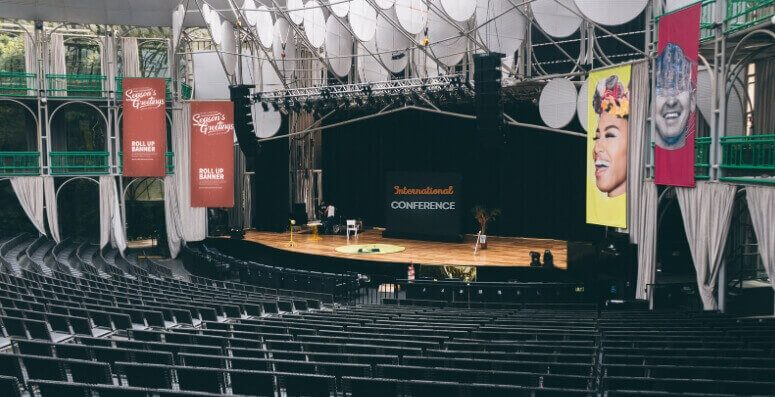Planning a conference can feel exciting, but it also comes with challenges. From setting the agenda to arranging the venue, every detail matters. One key element often overlooked is the audio visual equipment for conferences, which directly shapes the overall experience for attendees. Without the right equipment, even the best content can fall flat.
So, what AV equipment do I need for a conference? You’ll need microphones, speakers, a sound system, projectors or LED screens, laptops for presentations, stable Wi-Fi, and proper lighting. Larger events may also require video recording, live streaming, and backup gear. These essentials ensure clear sound, sharp visuals, and a smooth attendee experience.
The good news is that putting the right AV plan in place doesn’t have to be complicated. With some guidance, you can create a setup that feels professional and reliable. Keep reading to explore exactly which conference audio visual equipment you’ll need and how to use it effectively.
What AV Equipment Do I Need for a Conference?
Planning a conference isn’t just about the speakers and the schedule; it’s also about making sure people can see, hear, and follow along without any trouble. That’s where the right conference av equipment comes in. With a proper setup, you can keep the event smooth, professional, and enjoyable for everyone in the room. Here’s a breakdown of the essentials you should plan for:

- Microphones: Microphones capture voices clearly so every attendee can follow along. Lavalier mics work well for mobile speakers, handheld mics suit panels and Q&A, and headset mics deliver steady sound with less feedback.
- Speakers and Sound System: A good speaker system ensures balanced sound across the room. Small gatherings may only need a portable PA, but larger halls benefit from multiple speakers positioned for even sound coverage.
- Audio Mixer: Using a mixer helps balance sound from microphones, music, or video clips. It prevents sudden bursts, keeps voices clear, and ensures the audience hears everything at the right volume.
- Projector or LED Screen: Visual displays are essential for presentations and slides. Projectors work best for large screens in darker rooms, while LED panels provide sharper, brighter images for well-lit spaces and professional events.
- Screens: Screens ensure that visuals are visible to everyone, even those sitting far back. Depending on room size, you may need multiple screens or larger panels for clear and readable content.
- Cameras: Cameras allow you to record or live-stream sessions. A simple fixed camera may work for small events, while PTZ (pan-tilt-zoom) cameras handle larger conferences with more flexibility.
- Lighting: Proper lighting keeps the speaker visible and improves recordings. A stage wash makes faces clearer, while backlighting prevents shadows. Good lighting ensures both live and remote audiences can see clearly.
- Control System: A central control system helps manage audio, visuals, and lighting from one place. It allows technicians to switch sources quickly, fix issues fast, and keep the event running smoothly.
- Cables and Connectors: Spare cables and connectors prevent last-minute breakdowns. Extra HDMI, XLR, and power cables ensure everything stays connected, while backup options avoid delays if something unexpectedly fails mid-session.
- Stable Internet Connection: A strong, wired internet connection is crucial for streaming, video calls, or interactive polls. Relying on Wi-Fi alone risks interruptions, so always prepare a wired backup for reliability.
The right AV equipment makes the difference between a conference people remember for its content and one they remember for its glitches. With this AV equipment list and a simple checklist to guide you, you’ll have everything covered, from sound and visuals to lighting and internet. Once these basics are in place, you’ll be better prepared not only for your current event but also for upcoming conferences that demand a professional and smooth experience.
Determine Your Audio Needs
Good sound is the backbone of any successful conference. If people can’t hear the speaker clearly, even the best content loses its impact. That’s why thinking about AV needs for the conference early is so important. Let’s break down the key points to consider.
Types of Microphones
Different microphones fit different roles:
- Handheld microphones are easy to pass around, making them perfect for panels or audience questions.
- Lavalier microphones clip onto clothing and give presenters freedom to move without worrying about holding anything.
- Headset microphones sit close to the mouth, giving clear and steady sound for active speakers who move a lot.
- Boundary microphones are placed on tables to pick up multiple voices at once, great for meetings or roundtable talks.
Each microphone has its strengths, and the right choice depends on the format of your event. Picking the right type ensures clear sound and makes the overall conference experience smoother for both speakers and attendees.
Mic Counts by Session Type
The number of microphones depends on the session format:
- For a keynote, one lavalier or headset mic is usually enough, with a spare handheld ready just in case.
- A panel discussion works best when each speaker has their own mic, so voices don’t overlap or fade.
- During Q&A sessions, two roaming handhelds keep things moving smoothly without long pauses between questions.
When planning these setups, selecting the right microphone for conferences ensures speakers sound clear and the audience stays engaged, no matter the format or size of the session.
Sound System by Room Size
Your sound system should match the size of your space:
- In a small room with up to 50 attendees, a simple portable PA with two speakers usually does the job.
- For medium-sized rooms (50–200 people), multiple speakers spread around the room ensure sound reaches everyone evenly.
- In a large hall with 200 or more attendees, line-array speakers or distributed systems are best to avoid echoes and uneven audio.
When you plan microphones and sound systems carefully, your speakers sound confident, and your audience stays engaged. Clear audio means fewer distractions, smoother sessions, and a conference experience people will actually enjoy.
Speakers, Coverage & Audio Mix
When planning sound for a conference, speakers do more than just amplify voices; they frame how the audience experiences the event. Poor coverage or messy mixing can leave some attendees straining to hear. Let’s look at how to get this part right.
Coverage Angles Matter
Speakers should be positioned so that the sound reaches the entire room without being too loud in one area or too soft in another. Compact speakers work for small spaces, but larger rooms often need distributed systems, with smaller speakers placed around the venue for even coverage. In very large halls, line-array speakers are used to throw sound evenly across wide distances.
Proper Mixing and Routing
Mixers help balance sound from multiple sources like microphones, music, or video clips. A simple input/output map, mics going into the mixer, signals routed to speakers, and a separate output for recording or streaming keep everything clear. Good mixing prevents voices from clashing and ensures consistent volume across all sessions.
Redundancy is Essential
Technical issues happen, so backups are a must. Always have extra microphones ready, especially wireless ones, in case of battery or channel issues. Feedback suppression tools and EQ adjustments are also key for keeping audio clean. Building in these safeguards means the event won’t stall if one piece of equipment fails.
Balanced sound, smart coverage, and a backup plan create a listening experience that feels effortless for attendees. With the right setup, your speakers will be heard clearly from the first row to the last.
Select Your Visual Equipment
Clear visuals are just as important as clear sound at a conference. Attendees rely on slides, videos, or live feeds to follow along. Picking the right display option depends on your room setup and audience size. Here’s what you should keep in mind.
Projectors vs LED Displays
Projectors are a common choice because they’re cost-friendly and can produce large images. They work best in darker rooms where brightness isn’t competing with daylight. On the other hand, LED displays are sharper, brighter, and more reliable in well-lit spaces, though they come at a higher price. Large conferences often lean toward LED walls for impact, while smaller meetings can usually get by with a projector.
Lumens Ranges for Brightness
Brightness is measured in lumens, and matching the right level to your space makes all the difference.
- Low-light Rooms: 2,500–3,000 lumens are usually enough.
- Medium-bright Rooms: Aim for 4,000–5,000 lumens to keep slides sharp.
- Bright or Large Halls: 6,000+ lumens projectors are often required to cut through natural or stage lighting.
Throw Distance and Screen Size
Throw distance is the space between the projector and the screen. Getting this right ensures your image is sharp and properly sized. Most conferences use a 16:9 screen ratio, which fits standard presentations. Online throw distance calculators make it easy to figure out exactly how far the projector should sit from the screen for the best results.
Projector Spec Worksheet
To make your planning easier, you can use a Projector Spec Worksheet. It lets you enter details like room size, screen dimensions, and lighting conditions, then helps you decide the right projector brightness and placement.
The right visual setup keeps your audience engaged and makes your content easy to follow. Whether you go with a projector or an LED display, planning brightness, throw distance, and screen size ensures your visuals truly shine.
Hybrid & Streaming Add-Ons
Conferences today aren’t limited to the people sitting in the room; many events also connect with remote participants. That means streaming has become just as important as microphones and screens. To make it work well, here are the add-ons you’ll want to consider.
PTZ and Videobar Cameras
For small rooms or breakout sessions, a videobar (a single device combining camera, mic, and speakers) often gets the job done. Larger conferences benefit from PTZ cameras (pan-tilt-zoom), which can track speakers across the stage and capture different angles for a polished broadcast.
Encoders, Capture Cards, and Feeds
To send video and audio online, you’ll need an encoder or capture card. This converts the raw camera signal into a format streaming platforms can use. Most setups also include both a program feed (what the audience sees) and a clean feed (without overlays or graphics) for recording or external partners.
Reliable Internet Options
A live stream is only as strong as the internet connection behind it. While Wi-Fi might be tempting, it’s not always reliable. A wired Ethernet connection is much safer, and for bigger events, many teams add bonded internet or cellular failover as backup to avoid interruptions.
Streaming Platforms and Redundancy
Popular platforms like YouTube Live, Zoom, or Vimeo make streaming simple, but redundancy matters. Having a backup stream or a second platform ready ensures the event keeps running smoothly even if one service fails mid-session.
Adding hybrid and streaming tools extends your conference far beyond the room, making it accessible to anyone, anywhere. With the right cameras, encoders, and a strong internet plan, your event will run reliably both in-person and online.
Lighting and Stage Equipment
Lighting often gets less attention than audio or visuals, yet it plays a huge role in how professional your conference looks. Good lighting makes speakers stand out, keeps cameras clear, and sets the tone of the whole event. Let’s go over the essentials.
Stage Wash Lighting for Speakers
A proper stage wash is a soft, even light that keeps the speaker fully visible from every angle. It reduces shadows on the face and ensures attendees can see expressions clearly, both in person and on recordings.
Backlight for Camera Clarity
Adding a backlight separates the speaker from the background, giving more depth to the image. This simple step improves camera shots dramatically, preventing speakers from blending into the stage or screen behind them.
Avoid “Uplight Only” Setups
Uplighting alone might create an atmosphere, but it’s not enough for speakers. Without proper front or overhead lighting, faces can appear dark or distorted. Always combine uplighting with directional lights that highlight the main stage area.
Integration with Video Recording
If your event is being recorded or streamed, lighting becomes even more important. Cameras need balanced, steady light to capture crisp video. Avoid dramatic color changes that may look appealing in person but look poor on camera.
When done right, lighting doesn’t just make a stage look nice; it makes your conference feel polished and professional. With stage wash, backlight, and camera-friendly setups, your speakers will always be in the spotlight for the right reasons.
Technical Support and Setup
Even with good gear, a skilled setup is key. Having backups prevents delays when setting up audio visual equipment, ensuring your event runs smoothly. That’s why support and setup are just as important as the gear itself. Here’s what to keep in mind for a smooth event.
- Importance of AV Tech Staff: Having dedicated AV staff or assigning team members to handle sound, visuals, and lighting can save you from countless issues. They know how to set up equipment correctly, fix problems quickly, and keep sessions on track without unnecessary delays.
- Remote Troubleshooting and Communication: Large events often need quick fixes across different areas of the venue. Using remote troubleshooting tools and a comms system with headsets allows staff to coordinate instantly. This makes it easier to respond when something goes wrong and ensures attendees never notice behind-the-scenes problems.
- Backup Equipment and Redundancy: No matter how carefully you plan, equipment can fail. Keeping backup microphones, spare cables, and extra batteries nearby avoids embarrassing pauses. Redundancy also means having more than one system ready, like two laptops loaded with the same slides or a spare internet connection on standby.
- Run-of-Show Template: A detailed Run-of-Show (RoS) document helps every team member know what’s happening, when, and who’s responsible. From setup times to session cues, it keeps everyone aligned.
When you combine skilled AV staff, smart communication, and reliable backups, technical problems rarely get in the way of your conference. With a clear Run-of-Show plan, you’ll be ready for anything while keeping the event running smoothly.
Consider Your Budget and Venue
Budgeting for AV equipment isn’t just about knowing the prices; it’s about matching the right setup to your venue size. The bigger the room, the more gear you’ll need, and costs can climb quickly if you don’t plan carefully. Here’s what to think about before locking things in.
Venue Size and Equipment Needs
- Small Venues (up to 50 people): A simple setup works; one projector, a medium-sized screen, 2 speakers, and a couple of wireless mics are usually enough.
- Medium Venues (50–200 people): Larger screens or LED panels, 4–6 wireless mics, a mixer with more channels, and a stronger sound system will be needed to cover the room properly.
- Large Venues (200+ people): Expect multiple projectors or a full LED wall, line-array speakers, backup mics, professional stage lighting, and camera systems for recording or streaming.
When thinking about these setups, it’s important to identify the AV requirements for conference based on your specific goals and audience size. That way, you only pay for what’s necessary and avoid overspending on equipment you won’t use.
Sample Per-Item Rental Ranges
Here’s a ballpark look at what some common AV items might cost per day if rented:
- Wireless Microphones: $50–$100 each
- Audio Mixer: $150–$400, depending on channel count
- Projector (4,000–6,000 lumens): $300–$700
- LED Video Wall: $1,500+ depending on size
- Speakers / PA System: $200–$600
- Stage Lighting Package: $300–$800
- AV crew (per tech): $350–$600 per day
(Note: These are average ranges; costs vary by city, provider, and package deals. Always ask for detailed quotes.)
By balancing your venue size with a realistic budget, you’ll avoid both overspending and under-preparing. With a simple budget worksheet to guide you, it’s easier to make smart choices and keep your conference running smoothly without unexpected costs.
Why AV Equipment is Essential for a Conference?
Even the most talented speaker and the most detailed program can lose their impact without the right support. Conference audio visual equipment keeps everything clear, engaging, and professional. Here are the main reasons it’s essential for any successful conference.
- Clear Communication: Good microphones and speakers ensure every word reaches the audience without distortion. Whether someone is in the front row or the last seat, clear audio keeps everyone included, focused, and connected to the speaker’s message.
- Strong Visuals: Projectors, LED displays, and screens make slides, charts, and videos sharp and easy to see. Strong visuals support the speaker’s message, keep the audience engaged, and make complex information much easier to understand and remember.
- Engagement & Interactivity: Modern AV tools let attendees ask questions, take part in polls, or even join remotely. Interactive elements like roaming microphones or streaming platforms keep people active, involved, and invested in the overall conference experience.
- Professionalism: A smooth AV setup shows that the event is well-prepared and taken seriously. High-quality sound, visuals, and lighting add credibility, making the conference look polished and leaving attendees with a strong, positive impression.
AV equipment is more than just background support; it’s the foundation that holds a conference together. With clear sound, strong visuals, interactive features, and a professional finish, your event can truly stand out and make a lasting impact.
Poor AV Equipment and Its Disadvantages
Even with great speakers and a strong agenda, bad AV can ruin the experience. Attendees notice when sound is unclear or visuals fail, and that frustration often overshadows the actual content. Here are the main drawbacks of poor AV planning.
Communication Breakdowns
When microphones cut out or speakers are too weak, attendees strain to follow along. Missing important words or entire points leaves them confused, disconnected, and frustrated, which makes the session less effective, no matter how good the speaker is.
Technical Glitches
Issues like feedback from microphones, frozen presentation screens, or video streams dropping mid-session immediately distract the audience. These glitches break the flow of the event, delay schedules, and create a stressful atmosphere for both presenters and attendees.
Audience Disengagement
If people can’t see slides clearly or hear every word, they quickly lose focus. Distracted attendees often check their phones, talk quietly among themselves, or mentally tune out, leading to weaker participation and lower overall engagement with the event.
Lost Opportunities
A keynote speech or important announcement can lose its full impact when AV fails. Instead of remembering the message, attendees may recall the technical issues, which weakens the credibility of the event and diminishes its long-term value.
Poor AV equipment does more than cause inconvenience; it reshapes how the entire conference is remembered. Planning for reliable sound and visuals ensures your event makes a strong impression for the right reasons, not because of technical frustrations.
Frequently Asked Questions
Conferences often bring up small but important details that organizers might not think about until the last minute. To make things easier, here are some of the most common questions people usually ask after setting up their AV equipment.
How Early Should I Test My AV Setup Before a Conference?
It’s best to test everything at least one day before the event. This gives you enough time to troubleshoot problems and bring in replacements if needed. On the event day, do another full sound and visuals check.
Can I Use My Own AV Equipment Instead of Renting?
Yes, you can use your own gear if it matches the venue requirements. However, many conference centers prefer rentals because they know the equipment works with their setup. Always confirm compatibility before deciding.
What Is the Role of an AV Technician During a Conference?
An AV technician keeps sound, visuals, and lighting running smoothly. They monitor equipment, fix problems on the spot, and manage transitions between sessions. Their presence allows speakers and organizers to focus on the audience.
Do I Need Separate Equipment for Recording Sessions?
In most cases, yes. Recording needs a dedicated camera and audio feed to ensure quality. Using the same system for live sound and recording often reduces performance for both.
How Many People Should Be on the AV Team for a Medium Conference?
For a medium event with 100–200 attendees, at least two or three AV staff is ideal. One handles sound, another visuals, and a third manages streaming or recordings. This keeps tasks balanced and stress low.
Are Wireless Microphones Always Better Than Wired?
Wireless mics give freedom to move and reduce clutter on stage. But wired mics are often more reliable since they avoid interference or battery problems. The best choice depends on your session type and the speaker’s needs.
What Extra Costs Should I Expect With AV Rentals?
Beyond the listed equipment price, rental companies may charge for delivery, setup, and technical support. Crew costs can also add up if you need staff on-site all day. Always ask for a detailed breakdown.
Concluding Lines
Bringing a conference to life requires more than just good content; it needs the right technical support as well. From microphones and speakers to lighting and streaming tools, every piece of AV equipment plays a role in shaping the audience’s experience.
When asking what AV equipment do I need for a conference, the answer depends on your venue, audience size, and goals. At minimum, you’ll need strong audio, clear visuals, proper lighting, and reliable internet. Adding extras like streaming gear or recording equipment helps expand your reach.
Eventually, good AV planning keeps attention on the speakers and the message, not on technical distractions. Invest wisely, prepare backups, and work with the right team to make your event smooth, professional, and memorable.